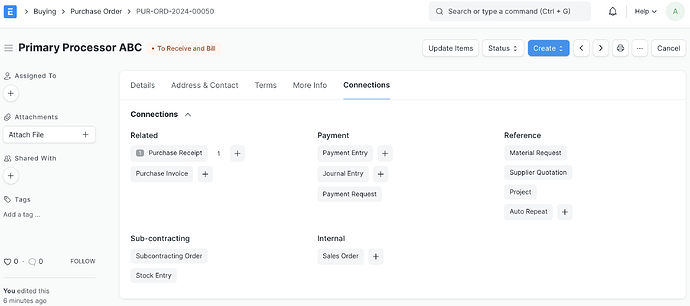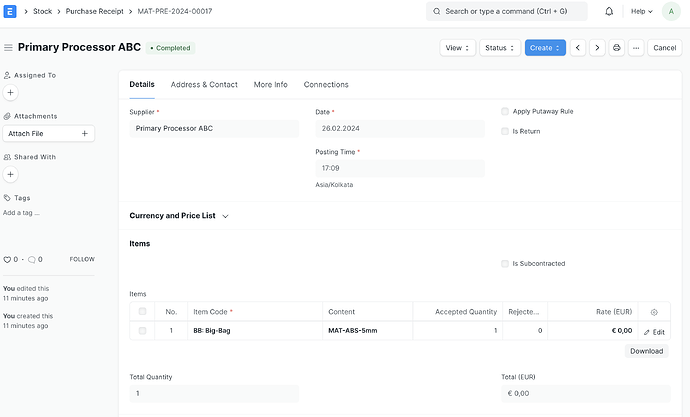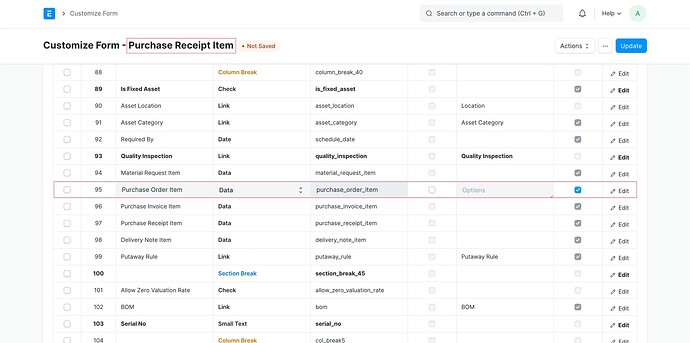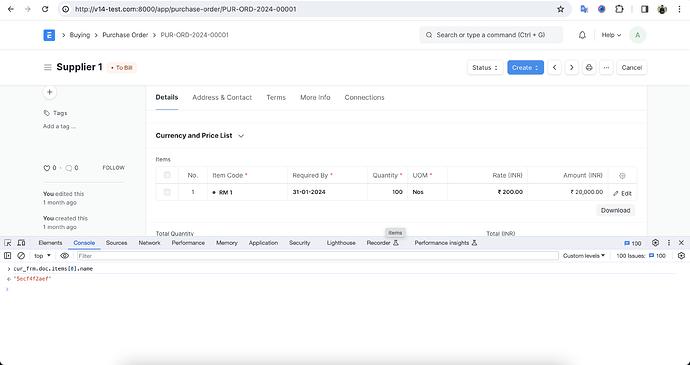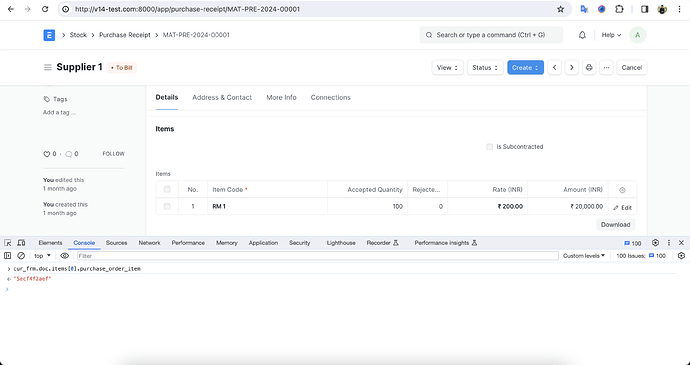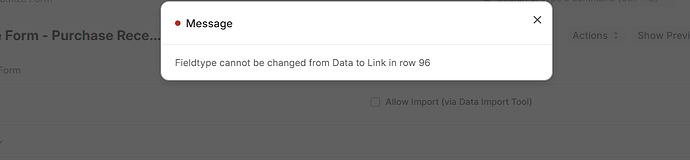Hey everyone ![]()
Again, I am hoping for some feedback and help because I find it hard to understand how ERPNext actually works ![]()
In this current scenario, I want to work with ERPNext only by using the REST API. I want to create Purchase Orders and Purchase Receipts based on those orders. My issue is, that the status of my Purchase Orders stays To Receive and Bill even though the corresponding Purchase Receipts are in status Completed.
This is how I create my Purchase Orders:
po_endpoint = f'{erpnext_url}/api/resource/Purchase Order'
po_data = {
"supplier": "Primary Processor ABC",
"docstatus": 1,
"items": [
{
"item_code": "BB",
"custom_content": "MAT-ABS-5mm",
"schedule_date": schedule_date,
"qty": 1.0,
},
]
}
All good, I get HTTP 200 and a Purchase Order id: po_id ![]()
This is how I create my Purchase Receipt:
pr_endpoint = f'{erpnext_url}/api/resource/Purchase Receipt'
pr_data = {
"purchase_order": po_id,
"supplier": "Primary Processor ABC",
"docstatus": 1,
"items": [
{
"item_code": "BB",
"purchase_order": po_id,
"custom_content": "MAT-ABS-5mm",
"schedule_date": schedule_date,
"qty": 1.0,
},
]
}
All good, I get HTTP 200 and a Purchase Receipt ![]()
When I look at the ERPNext UI, my Purchase Receipt is in status Completed and has a Connection to the correct Purchase Order.
However, when I click on the connected PO, I see that the status is still To Receive and Bill:
It is even possible to created another Purchase Receipt from the same Purchase Order. ERPNext apparently has no problem creating multiple Purchase Receipts from the same Purchase Order exceeding the quantity of items. ![]()
I would be very grateful for some help because I don’t know where to look for clues. I cannot explain this behaviour or ERPNext. And, please don’t mind the Item field Content. This is a Custom Field we had to add to the DocTypes Item, Purchase Order Item and Purchase Receipt Item.
All the best ![]()