i have already cleared cache but the notification is still present. what other action is still needed on those?
@CuriousPasserby You can try these steps to clear cache completely:
follow:
-restarting the machine
-restarting bench with bench restart
-clearing browser cache
-logging in and out
-different users
-different browsers
Activate frappe’s virtual environment, select particular site using frappe --use site_name and execute following commands,
frappe --clear_web
frappe --clear_cache
frappe -build_sitemap
so your saying that this really shouldn’t happen right? so once purchase invoice status is complete there shouldn’t be any action to be taken right? if so then this might be a bug
anyone know if this is a bug
anyone know if this is a bug
This bus was present in an older version of V11, Kindly do bench update this will be fixed.
@fkardame
ive updated it now to the latest which is v11.1.30 but still shows the notification. are you sure it fixed the bug?
try
bench --site [site-name] clear-cache
@fkardame
i did what you instructed and still has notification. do i need to close the purchase receipt manually or is “complete” the last status its gonna have?
Did you log out and log in to the browser? or still using the same session
This is the last state of the document
@fkardame
i did log in and logged out of the browser
Then maybe I am not aware of this issue, As I had faced this in the initial release of V11.
Maybe someone else can help you with this.
It is also observed in my machine, updated and cleared the cache.
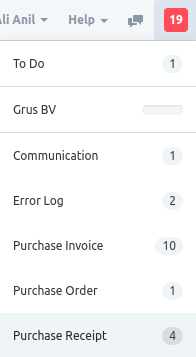
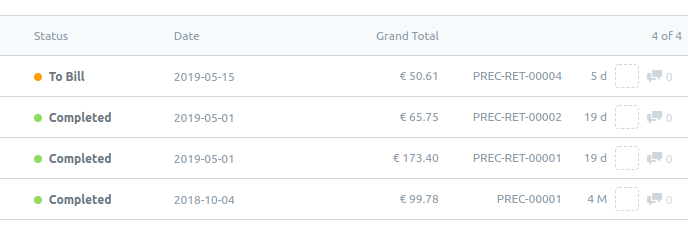
In the V12 demo.erpnext.com instance that same error for me for a Purchase Receipt. This reports a similar bug in Delivery Note Delivery Note - bug in status Filter · Issue #17654 · frappe/erpnext · GitHub
To upvote an issue helps [Tutorial] How to upvote Github issues for non developers


