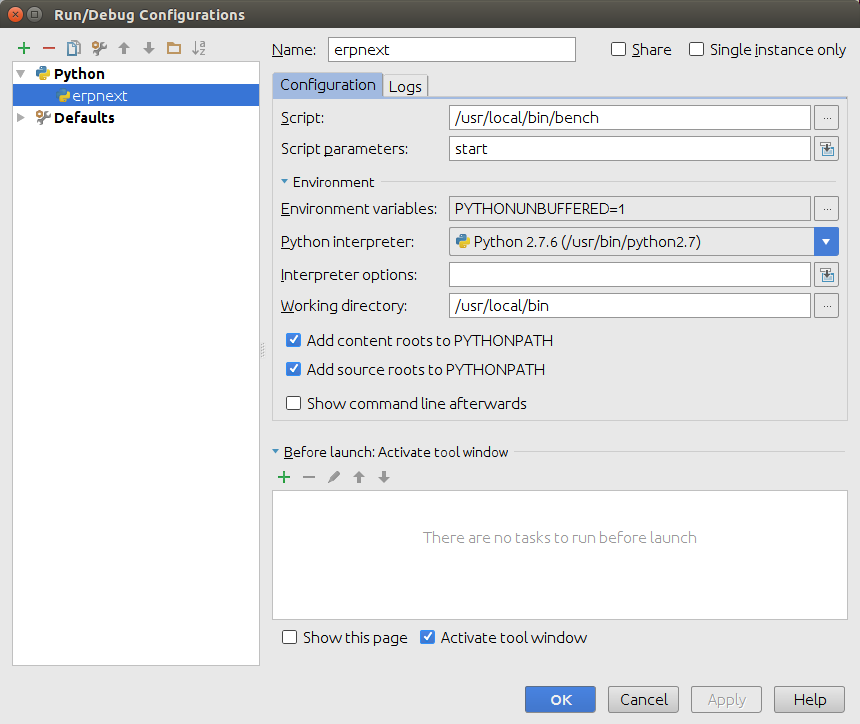Hi Team,
Hope someone can help me. I come from a .NET Visual studio background so please excuse me for this request.
Ive been with ERPNext for some time now, managed to install it a couple of times on Ubuntu. I have now managed to get through the tutorials nicely, and also managed to get the multi-tenant setup working, able to also create my own applications and add it to a site separate from erpnext default site.
My challenge now is setting up pycharm to debug the python code, both erpnext and my own applications I write using frappe. What I would like to learn now is how to configure pycharm to be able to click on ‘run’ and then be able to place a break point and inspect the python variables in pycharm.
I got as far as configuring the virtual environment but I dont know where to put the starting point of erpnext, or bench, or frappe.
I would really appreciate a beginners guide if someone could spare the time.
Thanking you in advance.
regards
Hemant
3 Likes
Hello,
In my pycharm I do this:
- Start a Python Project
- In Run/Debug configurations, I add: a Python Deftault…
- On a new Python configuration:
Script: /usr/local/bin/bench
Script parameters: start
Working directory: /Users/fellipeh/Developer/python/frappe/frappe-bench
Don’t forget to set the correct virtualenv on PyCharm Configuration… set the “env” folder on frappe-bench directory.
After that, you can Run/Debug using PyCharm.
Cheers!
Hi fellipeh,
Thanks for your response.
Got it setup as you mention but getting this error:
/home/hemant/frappe-bench/env/bin/python /usr/local/bin/bench start
Traceback (most recent call last):
File “/usr/local/bin/bench”, line 5, in
from pkg_resources import load_entry_point
File “/home/hemant/frappe-bench/env/local/lib/python2.7/site-packages/pkg_resources/init.py”, line 3074, in
@_call_aside
File “/home/hemant/frappe-bench/env/local/lib/python2.7/site-packages/pkg_resources/init.py”, line 3060, in _call_aside
f(*args, **kwargs)
File “/home/hemant/frappe-bench/env/local/lib/python2.7/site-packages/pkg_resources/init.py”, line 3087, in _initialize_master_working_set
working_set = WorkingSet._build_master()
File “/home/hemant/frappe-bench/env/local/lib/python2.7/site-packages/pkg_resources/init.py”, line 645, in _build_master
ws.require(requires)
File “/home/hemant/frappe-bench/env/local/lib/python2.7/site-packages/pkg_resources/init.py”, line 946, in require
needed = self.resolve(parse_requirements(requirements))
File “/home/hemant/frappe-bench/env/local/lib/python2.7/site-packages/pkg_resources/init.py”, line 833, in resolve
raise DistributionNotFound(req, requirers)
pkg_resources.DistributionNotFound: The ‘bench==0.1’ distribution was not found and is required by the application
Process finished with exit code 1
looks like its missing bench?
sorry still learning but will get there, just need a nudge in the right direction 
regards
Ok, I have these problem too…
To solve that, I install bench in a root Python installation (system python), not only in virtualenv…
Hi Fellipeh,
Sorry if this sounds like a stupid question, cause I installed bench and erpnext using the install scripts, how do I install just bench in the python root?
Thanking you in advance.
regards
Hemant
Hi,
In main python (out side of virtual env), type this:
git clone https://github.com/frappe/bench bench-repo
sudo pip install -e bench-repo
Cheers!
Hi,
I did as your suggested but not sure if i was in the correct folder. Sorry i come from a windows many dev background and just starting to get my head around linux and python, so sorry for the noob questions.
2 issues
when i try to run in pycharm now still getting error saying it cannot find bench, and
When i try to run bench update from frappe folder i get permission errors.
Im sure i done something wrong.
Can you plz show me exactly how to install bench in root python folder including which folder or how to find the folder, cause i think this is where i went wrong.
Also, i got supervisor and ngnix running as the default install script for erpnext, do i need to switch that off, and how?
Thanking you in advance.
regards
Hemant
Sorry for my delay…
as I said, you need to run:
git clone https://github.com/frappe/bench bench-repo
sudo pip install -e bench-repo
without using any virtualenv… in other words… after you make a login, use these command.
If you receive a permission error, that’s because you installed something as root, and try to execute them using your user…
to install bench-repo in “system python” you need to be a root, or use “sudo” as showed…
Cheers
Hello,
I have configured Pycharm as per the above steps. I can start a debugging session but then the breakpoints are not being hit. I am using Pycharm community edition 4.5. What could i have missed ? I am not using a virtual environment
Regards
Hi @stevenyaga,
I use PyCharm Professional, do you cofirm to me if Community Edition can debug?
Hi @fellipeh
Yes, I use Community Edition to debug. But i had to use the python pdb library to have the breakpoints hit
Regards
Now something weird occurs here in my mac…
When I try to debug and/or run, I got these error:
/Users/fellipeh/Developer/frappe-bench/env/bin/python /usr/local/bin/bench start
dyld: Library not loaded: @executable_path/../.Python
Referenced from: /Users/fellipeh/Developer/frappe-bench/env/bin/python
Reason: image not found
Very, very weird… works fine until 2 weeks ago… 
@stevenyaga, how do you set the pdb library?
Hi @fellipeh,
See the below image of how i have created the configuration. For the pdb, it is as simple as doing this in your code
import pdb; pdb.set_trace()
Hi @stevenyaga, somehow, after update my PyCharm to version5, start works back…  without pdb… very, very suspicious…
without pdb… very, very suspicious… 
Hi @fellipeh,
I have not been able to make it without pdb. Please share any configuration you might have done
Regards
Hi @stevenyaga,
Here is my config:
as I said, works fine now, but… I don’t know why start to work… if someone figure out what’s going on, tell me… 
1 Like
Hi @fellipeh,
Thanks, The only difference between your config and mine is the python interpreter path and the working directory. Even then, it does not work without the pdb. Very suspicious 
Regards
For python interpreter, it’s the global python interpreter right ?
And for working directory is the location of erpnext code right ?
I follow you but my breakpoint still doesn’t hit.
Were you able to resolve this? I am having the same issue.
No, This is not yet resolved by me.