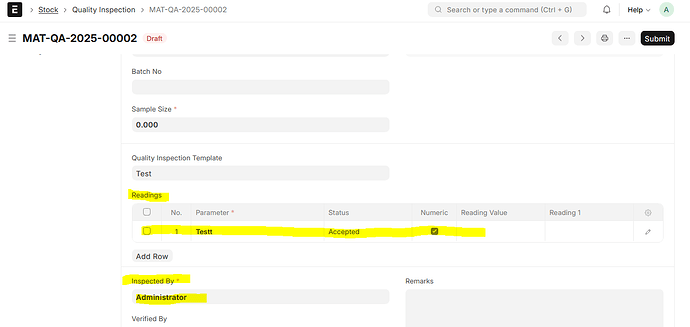Hello everyone,
In version 14,
when I go to Purchase Receipt and click on the Create button for Quality Inspection,
in the form that is generated, the child table Readings is not shown.
The highlighted items in the image below are missing.
Why is that?
Hi,
Have you defined the default Quality Inspection Template on Item?
Thanks,
Divyesh M.
Hi,
Yes, the item settings are correct.
When I open the form through “Add New Quality Inspection”, it works properly.
However, when I access it from the Purchase Receipt path, the Readings table is not displayed.
When I make a change in the form and save it again, the table appears — which is incorrect.