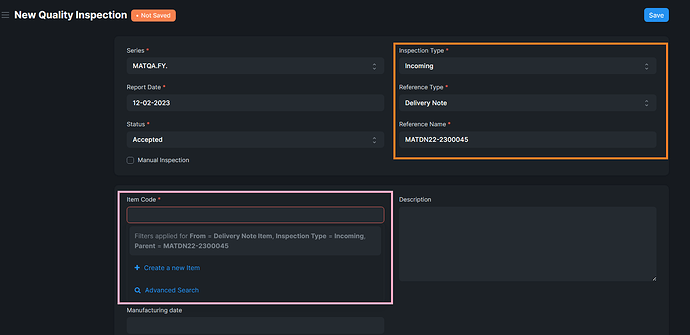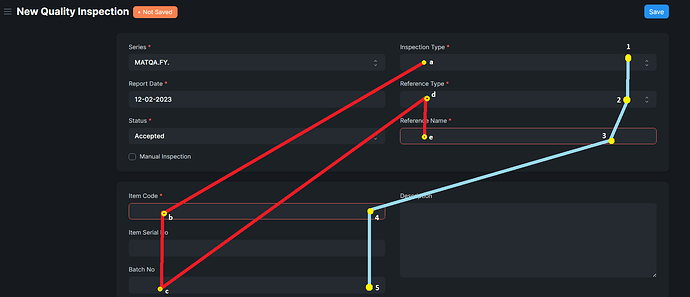Hi,
I wanted to bring to light a bug that is present in Quality Inspection List. When entering data or when creating a new Quality Inspection document, if you start by typing the Reference Type and then go to the sections below for Item name and Batch Number, it doesn’t show the corresponding suggestions in the dropdown. I am attaching an image for reference. I have marked the path that works (which is not correct, red color) and the path that doesn’t work (which should be there, light blue color).
The problem with the existing input system is that you must type in every field. I should just select the Reference Name and the corresponding Item Name and Batch number should automatically appear or at least show in the drop down.
Another thing is that when you create a Quality Inspection report from say Stock entry from the + button in the connections, it writes the Stock entry number in the Reference number field and still does not pick the Item name and Batch number. You have to cut the Stock entry number text and type the Item name, batch number, and then paste the Reference name again.
Thanks for the help!