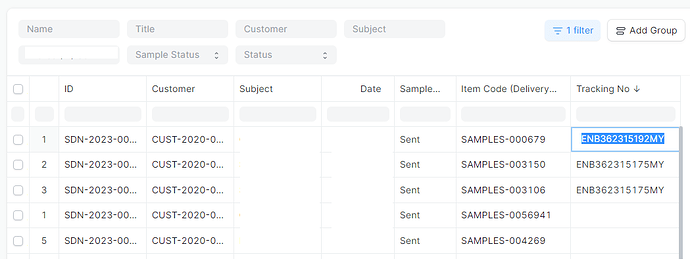Hi all,
Below is a custom report created in our ERPNext (Report Type : Query Report)
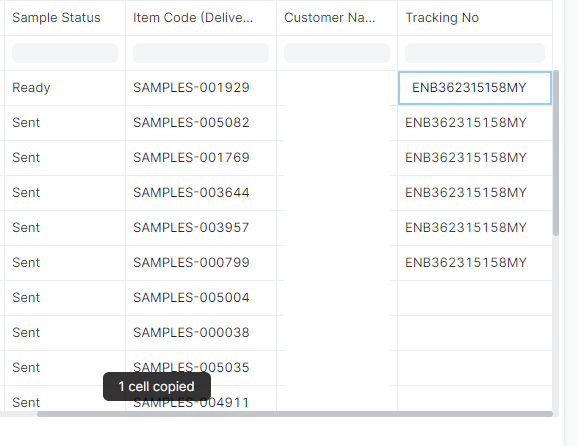
I notice that we can click on the cell and copy the value inside the cell using Ctrl+C (refer above figure)
When I open a readymade report from Delivery Note (Report View) for example, we can double click the cell, highlight the value then copy it (refer below figure)
My questions is, I am curious to know if there is any way that we can do the same at Query Report. Is there any certain syntax we can apply/implement ?
My code (some of them) :
select
tabDelivery Note.tracking_noas “Tracking No:Data:150”,
FROM
`tabDelivery Note
reference :