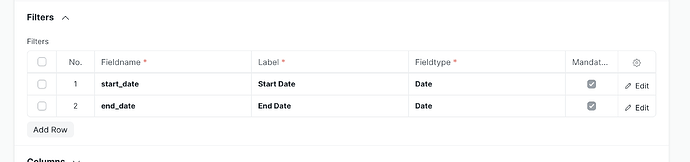How we can add select type filter in query report and use its value in sql query?
follow this report erpnext/erpnext/accounts/report/account_balance at develop · frappe/erpnext · GitHub
In your report.js file add this dictionary in filters with your appropriate options.
{
fieldname: "root_type",
label: __("Root Type"),
fieldtype: "Select",
options: [
{ "value": "Asset", "label": __("Asset") },
{ "value": "Liability", "label": __("Liability") },
{ "value": "Income", "label": __("Income") },
{ "value": "Expense", "label": __("Expense") },
{ "value": "Equity", "label": __("Equity") }
],
},
You add filter like this.
And add these filters into the query using %(start_date)s
For example
SELECT qty_after_transaction FROM tabStock Ledger Entry where posting_date <= %(start_date)s
There is a full video on this here
i want to use select field type here and its selected value in query