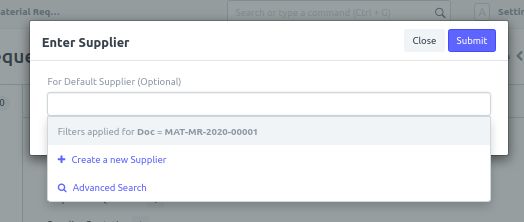In the manuals and in other people’s posts about it the Supplier Details section for an Item looks like this…
But mine looks like this:
If this is correct, how do I specify the default Manufacturer?
If not correct:
- is there a config setting I am missing or something similar?
- is there a bug report with a work around somewhere?
Thanx.
PS:
Version: 12.5.2
The other people’s version is an older version in v12. Currently, the manufacturer and manufacturer part numbers are separate masters. Please search the same through the search bar. Once the information is filled for the same and the item code is specified, it will be linked to your item master via the dashboard.
Hope this helps!
@michelle
Thank you very much. Please pardon the delayed response. My time has not been mine to control these last couple of days.
So I created several Items, one Manufacturer, one Item Manufacturer and a Bill of Materials that requires several Items, including the one with a specified Manufacturer.
I see that.
Unfortunately, this answers my original question, but doesn’t resolve my original reason for asking the question …
Next, I created a Material Request and used the Bill of Materials option from the Get items from ... menu to fill the items table. Provide date, save and submit…
Finally, from the Create button on the Material Request (MAT-MR-2020-00001), I begin to create a Purchase Order.
Immediately a pop-up dialog asks for the default Supplier:
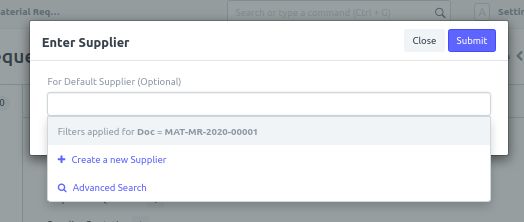
As you can see, it doesn’t find any default suppliers related to the Request. Even more annoying, Advanced Search fails to find any of my already defined Suppliers or Manufacturers.
Is there a way to get that to work? or is it just broken?
Is, or is not, a Supplier the same as a Manufacturer? I do specify a Supplier in my original post, as you can see, but it is not referenced either.
Does it only work if the Material Request references only items from a single manufacturer?
No, supplier is not the same as manufacturer. Default Supplier is set in the item master under the Item Defaults section.
Based on the supplier set here, and the items selected in the material request, the suppliers are shown here in the pop up (as in your screenshot).
If default Supplier doesn’t exist for the item, you can directly click on submit and then set the Supplier in the PO.
Hope this helps!
Thank you! Thank you!
It seems that, needing a default supplier, I was fixated on the word Supplier rather than the word Default and was looking at the Supplier Details section rather than the Sales, Purchaser, Accounting Defaults section.
Now, having the default supplier defined already, before generating the Purchase Order from the Material Request, I see that only the BOM items relevant to that supplier are picked. That’s good!
Thanks again for your help.