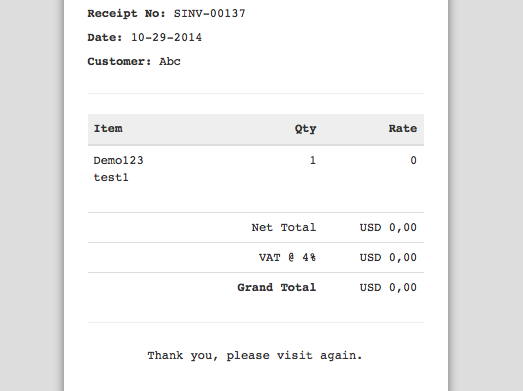I’d like to print the item name along with the item code on a quotation/invoice if they are different, and in fact the POS Invoice shows this code:
Setup → Print and Branding → Print Format → POS Inoice
[...]
{%- if item.item_name != item.item_code -%}
<br>{{ item.item_name }}{%- endif -%}
[...]
However, the item name is never displayed. Does anyone know, why that is?
Cheers,
Stefan
rmehta
October 29, 2014, 9:28am
2
Thanks for your reply.
I guess I was using the wrong template then. You are right, the item name is printed on the POS invoice but not on a quotation, purchase order, or sales invoice.
Example:
Purchase Invoice: Print Preview
Link: https://demo.frappecloud.com/desk#Form/Purchase%20Order/PO-00149
Here, the item name “Wooden Sheet” is not shown on the print preview.
If would be great if I could have the item name also be displayed on print.
Cheers,
Stefan
rmehta
October 30, 2014, 5:08am
4
Item Name in standard reports is shown if “Print Hide” is unchecked:
You can uncheck print hide via Setup > Customize > Customize Form > Select Quotation Item
https://github.com/frappe/erpnext/blob/develop/erpnext/templates/print_formats/includes/item_grid.html#L23
This is exactly what I was looking for! Thank you very much!