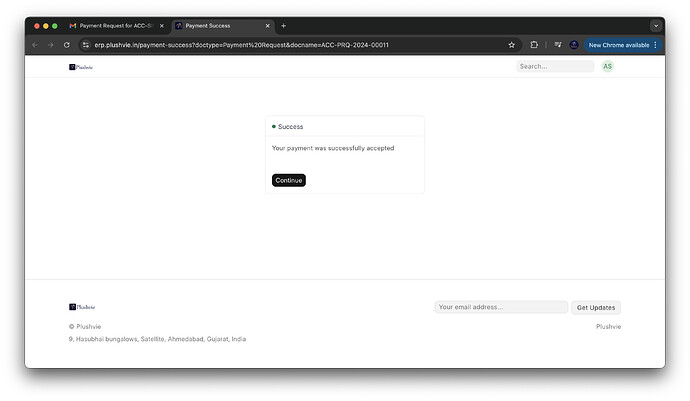I have implemented ERPNext v15 and successfully added all the details of Razorpay credentials in the Razorpay Settings. However, whenever a client pays either through a web portal>invoice Or through payment request email, the payment completes successfully, the success page is also displayed. However, the invoice status remains “Unpaid”. Also, Razorpay Account, under COA, also shows zero entry in the ledger. So, how to fix this issue?
ERPNext: v15.27.6 (version-15)
Frappe Framework: v15.29.2 (version-15)
Helpdesk: v0.10.0 (develop)
Frappe HR: v15.22.2 (version-15)
Payments: v0.0.1 (develop)
Screenshot of successful payment. The URL also mentioned that the payment request is successful. However, the payment request remains in “Requested” state after the transaction.
Have you got any solutions? i am facing the same!
I am also getting same issue . I am also implemented ERPNext v15 and added the razorpay credential in the razorpay settings . So when the client pays ,payments completes successfully and also authorized and captured in razorpay. Success message also displayed. However ,the sales invoice status remain as " Unpaid" and there is no payment entry is created in ERPNext. So how the fix this issue?
If you have got the solution let me know.
So we got the idea now,
The process after payment is manual and to be done via script or something.
We have written a server script for on payment authorization event in Payment Request doctype which will create a new payment entry for that invoice.
This can be little hard if you don’t know python.