We use CSS Grids for layout. So the items will automatically adjust to the screen width when in full screen mode. And the widgets are responsive. As for allowing users to set arbitrary widths, we won’t be allowing that as that introduces another level of unnecessary complexity as well as has potential to disrupt the overall user experience.
Thank you for the clarification.
Is it moved to last release 12.5.0?
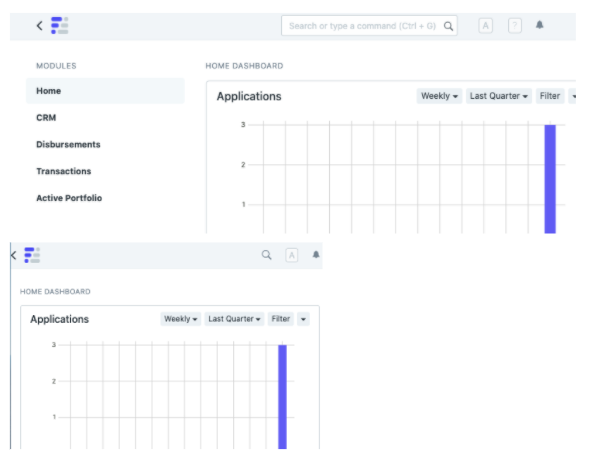
I have used this redesigned version. It really is great and makes it easy for our users to navigate through the system.
Any hint on when the side menu will remain available on smaller displays? The application becomes almost impossible to navigate (unless using the search bar), when on mobile.
Hi @scmmishra
Is there at least an option for Administrator / System Manager to set this for individual users? There are users (especially management level) who may not have the patience or inclination to setup the Desk themselves. System Managers need to be able to do this for them
Also, I hope the predefined filters for Shortcuts includes workflow states
Thanks
In Tools > Desk Page you can see all the pages, but, AFAIK, you still need to config it by user…
The new desk is super awesome. Navigation is much easier and customizable widgets are very useful.
Thinking of creating a custom app to do theming to look something like this. Will update soon.
Very cool
Would be happy to help where I can
Amazing theme. We are looking forward to see this soon.
How are the customization done by each user stored?
As a separate copy of the desk page for that user
Thank you, will tinker with it to see if it is possible to insert presets.
Is there a way to implement it without waiting for the official release? I tried modifying make_sidebar() function in /apps/frappe/frappe/public/js/frappe/views/desktop/desktop.js to include item.icon but was unable to make it work.
Perhaps you should make icons into a customisation option? by default with no icons, but allow users to easily upload a library of icons either individually or as a ZIP. I’m using the theme listed but on ERPnext 13 and it still has no icons.
The new layout is already more boring, the lack of icons just makes it confusing and even more boring… once loved for the Desktop UI with a mobile/iOS feel, then compromised with its new dashboard feel as for aesthetic it was a point loss but for usability many points up. But I feel like this is one step too far for the user experience. Aesthetic has lost many points and usability seems reduced by having too many options thrown at the user, the lack of icons also make it hard to navigate the endless amount of options.
Would love to say great work on this, but it really isn’t great work at all. I’m usually never this critical but it just seems like an awful choice made with a sense of pretentiousness.
Will it be possible then to edit the Standard Desk Pages? Or somehow otherwise hide pages globally? The current set of standard pages probably work great for many companies, but they really don’t suit ours.
Is there any news on linking desk pages to user roles? Right now, with all modules and pages displayed by default, the user experience isn’t great for our organization, especially for users with only very limited document access. They see all the modules with only one or two minor doctypes in each.
In develop branch I saw module profile like role profile. I guess that will help in controlling module display.


