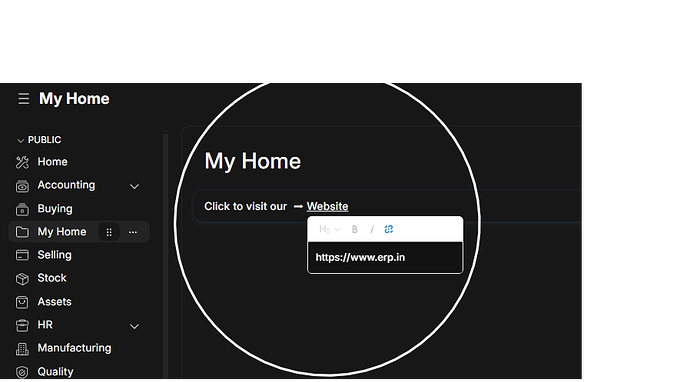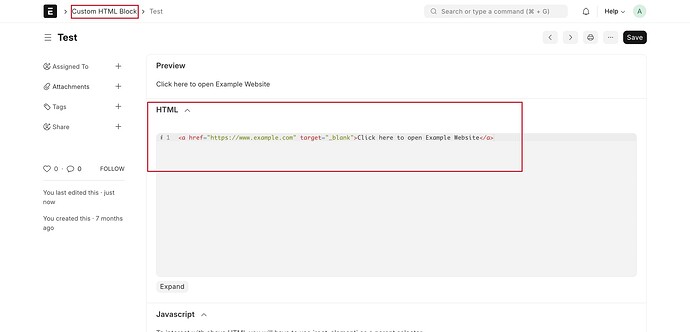Hi, everyone
I added a link to a text in my erp next workspace which redirect to our website, e.g → erp.test.in
however when we click it opens the website on the same page/tab, i want that if we click on the link it should open the webpage on new/other tab.
How can i achieve this ?
Thank You
Hi,
Try adding the same in HTML Block using following code:
<a href="https://www.example.com" target="_blank">Click here to open Example Website</a>
Thanks,
Divyesh Mangroliya
Tried but its not allowing me to save in that format
NCP
5
Only possible with Custom HTML Block so follow the @mangroliya step.
but erp is not allowing me to do that any other solution ?
i tried to enter the block and save but it never saves
NCP
7
what? 
Your purpose is to open the URL in a new tab and then simply apply the code.
Brother, when I enter the code and try to save it, it never saves. It automatically goes back to the previous format once I click on save.
NCP
9
Ohh 
You have to write a code in Custom HTML Block Doctype.
Then add the Custom HTML Block in your workspace.
Now, I hope this is clear 
Yes man thanks for explaining in detail.