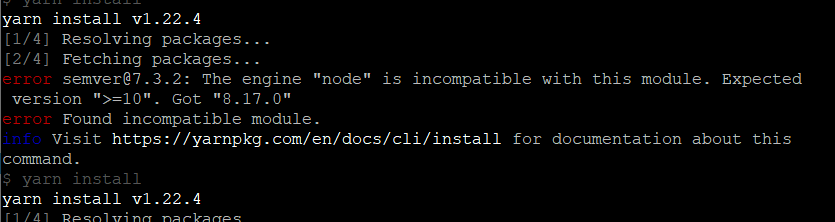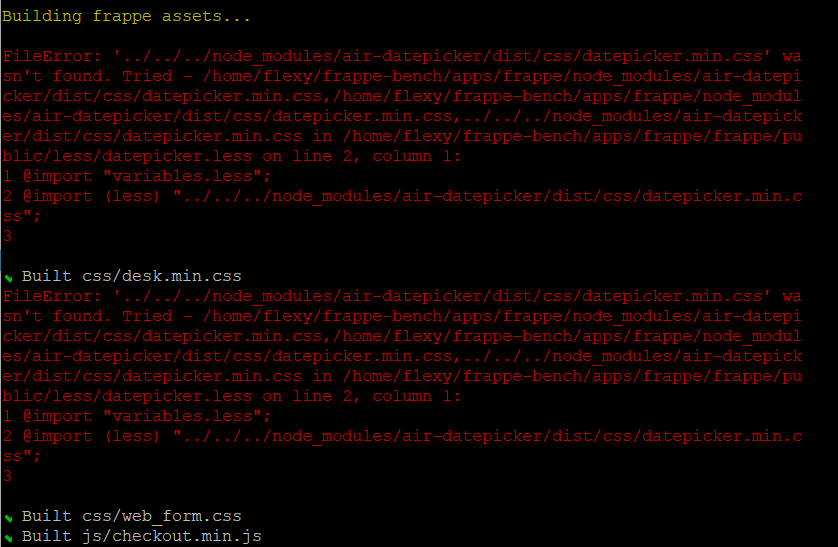Good Job guys
I noticed that refactored PoS is still not merged , what gives ? Is there any way we can help ?
1 Like
Thanks for offering help! It is not merged yet due to some unavoidable issue at our end. It will get merged soon and surely will be a part of next beta release.
2 Likes
[…] surely will be a part of next beta release.
How many beta releases are planned for version 13?
No concrete planning, but we are working on a refreshed UI for erpnext and frappe. And it will be part of version 13. Until that is finished, we will continue to do beta releases.
9 Likes
Can you make a beta demo site live , it will help checkout some features.
1 Like
Sure, added the task in our roadmap.
Anyone knows why i am getting a blank home after upgrading to v13 beta 3? Modules are not showing but if i click settings on top right i can get to settings page.
@flexy2ky I am intersteing in your app Customer Statements Sender 
@federico_calvo Lol. Not mine. You can get it from here. Pretty amazing actually even though it could do with some feature enhancements.
1 Like
jajaja thanks. Ok we can collaborate. I see only one issue anyway.
How did you upgrade to v13? If you manually changed branch, then you might need to run bench setup requirements before running bench migrate.
1 Like
ERPNext Intrgration doctypes like woocommerce settings are not readily visible.
Thanks for the hint. I ran bench setup requirements and then bench migrate and now i am stuck here:
I also noticed this error while running the setup requirements:
and this when running bench migrate:
The latter suggests i run bench setup requirements which throws the earlier error and the cycle is repeated.
UPDATE:
I manually upgrade nodejs to latest version and setup bench requirements and ran bench migrate and all problems fixed. Dashboard is now open. Thanks for the hint once again.
I’ve had this issue already in version-13-beta-2. What worked for me was refreshing the page once.
As it turned out, my upgrade to v13 beta 3 wasn’t successful due to requirement issues as hinted by @nabinhait and subsequent challenges i reported further down my post. Fixing those requirement issues fixed the problem for me.
i have problem with this the sidebar not in the right place on erpnext server v13 beta
Hi
Is anyone else having issues choosing customers in this new release?
It just makes a system sound and no customer option is shown.
I will like to know if it is a bug in this beta 3 release or it is just me