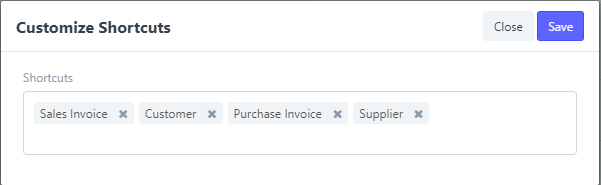restoring backup of V10 to a fresh install of V12 fails. tried all the steps here. any suggestions on a fix?
skserpnext@skserpnext2:~/frappe-bench$ bench update --patch
Backing up sites...
Patching sites...
Migrating site1.local
Executing erpnext.patches.v12_0.set_priority_for_support in site1.local (_1bd3e0294da19198)
Traceback (most recent call last):
File "/usr/lib/python3.6/runpy.py", line 193, in _run_module_as_main
"__main__", mod_spec)
File "/usr/lib/python3.6/runpy.py", line 85, in _run_code
exec(code, run_globals)
File "/home/skserpnext/frappe-bench/apps/frappe/frappe/utils/bench_helper.py", line 97, in <module>
main()
File "/home/skserpnext/frappe-bench/apps/frappe/frappe/utils/bench_helper.py", line 18, in main
click.Group(commands=commands)(prog_name='bench')
File "/home/skserpnext/frappe-bench/env/lib/python3.6/site-packages/click/core.py", line 764, in __call__
return self.main(*args, **kwargs)
File "/home/skserpnext/frappe-bench/env/lib/python3.6/site-packages/click/core.py", line 717, in main
rv = self.invoke(ctx)
File "/home/skserpnext/frappe-bench/env/lib/python3.6/site-packages/click/core.py", line 1137, in invoke
return _process_result(sub_ctx.command.invoke(sub_ctx))
File "/home/skserpnext/frappe-bench/env/lib/python3.6/site-packages/click/core.py", line 1137, in invoke
return _process_result(sub_ctx.command.invoke(sub_ctx))
File "/home/skserpnext/frappe-bench/env/lib/python3.6/site-packages/click/core.py", line 956, in invoke
return ctx.invoke(self.callback, **ctx.params)
File "/home/skserpnext/frappe-bench/env/lib/python3.6/site-packages/click/core.py", line 555, in invoke
return callback(*args, **kwargs)
File "/home/skserpnext/frappe-bench/env/lib/python3.6/site-packages/click/decorators.py", line 17, in new_func
return f(get_current_context(), *args, **kwargs)
File "/home/skserpnext/frappe-bench/apps/frappe/frappe/commands/__init__.py", line 25, in _func
ret = f(frappe._dict(ctx.obj), *args, **kwargs)
File "/home/skserpnext/frappe-bench/apps/frappe/frappe/commands/site.py", line 234, in migrate
migrate(context.verbose, rebuild_website=rebuild_website, skip_failing=skip_failing)
File "/home/skserpnext/frappe-bench/apps/frappe/frappe/migrate.py", line 48, in migrate
frappe.modules.patch_handler.run_all(skip_failing)
File "/home/skserpnext/frappe-bench/apps/frappe/frappe/modules/patch_handler.py", line 41, in run_all
run_patch(patch)
File "/home/skserpnext/frappe-bench/apps/frappe/frappe/modules/patch_handler.py", line 30, in run_patch
if not run_single(patchmodule = patch):
File "/home/skserpnext/frappe-bench/apps/frappe/frappe/modules/patch_handler.py", line 71, in run_single
return execute_patch(patchmodule, method, methodargs)
File "/home/skserpnext/frappe-bench/apps/frappe/frappe/modules/patch_handler.py", line 91, in execute_patch
frappe.get_attr(patchmodule.split()[0] + ".execute")()
File "/home/skserpnext/frappe-bench/apps/erpnext/erpnext/patches/v12_0/set_priority_for_support.py", line 7, in execute
set_issue_priority()
File "/home/skserpnext/frappe-bench/apps/erpnext/erpnext/patches/v12_0/set_priority_for_support.py", line 14, in set_issue_priority
for priority in frappe.get_meta("Issue").get_field("priority").options.split("\n"):
AttributeError: 'NoneType' object has no attribute 'options'