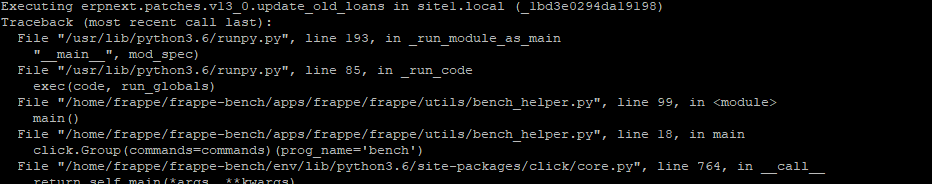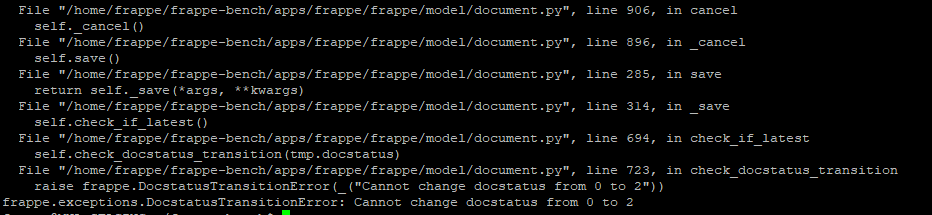The error has been there for a bit. I reported it severally but it received no attention (obviously). In other to complete the patches, i’ve had to comment out this and a few other patches that have this error.
I didn’t adjust any code. Whenever there’s a new release i spin up a new instance and update to see what changes there are and “what’s been fixed and/or broken” before applying to my production. If you check the headers of the screenshot (which was unfortunately slightly visible) you would see company name as Demo. That’s because it’s a demo instance i spun to test the new release and that screenshot was taken right after the update. The instance has no data or customization.
Set the website theme to “Standard”
EDIT: A hard reload fixed the login page for me.
Am also trying to override class but it not called.
thank you for release
i am working on
erpnext 13.0.0-beta.4
frappe 13.0.0-beta.5
and i have customized DocTypes i want to go to the new release erpnext 13.0.0-beta.5
but i want to keep my customized forms and DocTypes how can i do that .
thank you for quick help
Hope this will help.
Has Setup Wizard been removed from v-13-beta?
On installing v-13-beta and starting the instance for the first time does not open Setup Wizard, just opens the Desk page
Hello @Manan_Shah, I do face this issue frequently!
Sometimes, this is reported & some time not! I don’t see any fixed pattern (like after upgrading to xx or fresh install or might be due to smaller memory instance, so didn’t reported!) but this issue frequently bothers me!
And, there is a simple workaround for this: bench --site site1.local --force reinstall !! You may try this and see, if this issue still persist or disappeared!! Have a good day ahead!
Can we count on the release of ERPNext v13 still in this year?
@flexy2ky, @revant_one or anyone with login page issue
https://github.com/frappe/frappe/pull/11903
this PR should resolve the issue.
Till the PR gets merged and released, a hard reload should do the trick as @snv suggested.
The folder name should be “custom” within with the python file will go, preferably inside a module.
I raised a PR using this feature, sharing link for reference:
https://github.com/frappe/erpnext/pull/23640
It did not make any difference. The code does not look like it requires custom folder for it to work though.
While you’ve made improvements to the Google Analytics, I thought instead of creating a new thread I’d ask the question here.
When the apps are on develop branch, Google Analytics doesn’t work. I’ve given the Analytics ID in my Website Settings, as well as in the site_config file. Is there a workaround for this?
My system broke last time when I gave the analytics js in my website theme ![]()
We need to specify the doctype name whose class is being overridden. So Making SalesInvoice to Sales Invoice worked.
override_doctype_class = { 'Sales Invoice': 'custom_4cs.overrides.CustomSalesInvoice' }
I had the same issue, the css file of login was missing. Copied the file from other server and it resolved the issue.
I have a very simple solution to this issue. follow the below steps.
Step - 1 Go to Website Theme
Step - 2 Click on the Standard theme and duplicate it to another name.
Step - 3 Make Defaults your new theme or go to Website settings and select your new theme.
That’s all !
it is really funny. try it.
I wasn’t receiving this error on ERPNext v12 but receiving now on ERPNext v13; if anyone could help, it will be much appreciated.