how to remove Help Navtigation bar .
Hello,
This is not possible via configuration.
–
btw, if you like ERPNext, please post review on these sites. Used ERPNext? Please add a review!
Removing help button is very simple erpnext and it is really very important . ![]()
With the help menu, clients will see the help button and they will not be interested for any more services from seller because they can take help of almost every thing.
And I think this should matter. ![]()
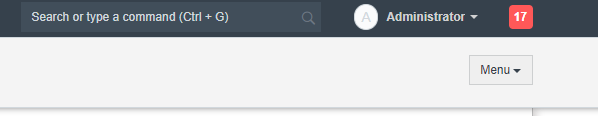
Steps to remove/hide Help in each module:
-
Just run below given terminal command
grep ‘dropdown-help’ -R -
Then you will get list of files with file location, just open each file except build.json and find dropdown-help and comment/delete whole section.
-
Just reload the erpnext page (Suggestion: press CTRL+F5)
-
ENJOY

If you still find any issue regarding this, Always feel free to ask me.
Follow me on LinkedIn: https://goo.gl/F4gcbW
A non instrusive way to achive this is through a custom app.
In a custom app in hooks.py configure the app_include_js variable with something like:
app_include_js = "/assets/yourapp/js/hide_help_menu.js"
Under /yourapp/public/ folder create the hide_help_menu.js file with
$(function() {
$('.dropdown-help').hide(); // or .remove();
});
Hi Froldan,
i’m a ASP.Net developer and doing integrations with ERP of different modules.
can you explain a little more about “Custom App”. is ii the same thing which we create using
“bench new-site SiteName”
i’m little confuse about Custom App
Thanks
Hi Adnan
A site creates with bench new-site sitename is a new instance wich can have multiple apps installed, eg: erpnext, erpnext_shopify, etc.
A Custom App is an app which can be installed in multiple sites.
To create a new app, you should run bench new-app myappname and then install it in your site with bench --site yoursite install-app mysappname
The new app lives in the /apps/ folder inside your bench, you can open it with your favorite ide or text editor and start to code without a worry in change the frappe / erpnext code.
You can refer to http://frappe.github.io/frappe/user/en/tutorial/ and https://frappe.github.io/frappe/user/en/guides/basics/hooks
I will glad to help you with further questions.
Hi Froldan,
Thanks a lot for your detail answer. will test if on my new server.
Thanks.
Adnan
Hi @froldan, I have questions,
1.
How I find hook.py location?
Ex: /home/[user/frappe-bench/… ?
After editing I just save and reload the page or what else to do?
Thank for your help!
Hi, @nguyenrom.
-
Did you create the custom app with the
bench new-app yourcustomappcommand?
In this case, you can find the hook.py file under/home/user/frappe-bench/apps/yourcustomapp/yourcustomapp/hooks.py -
After editing you should clear the cache and reload the page and if you are working on a server you should do a
sudo bench restart
Hope it helps! do not hesitate to ask again
Hi @froldan, I just made sudo python install.py --production --user nguyen
My VPS:
root@150-95-105-163:/home/nguyen/frappe-bench/apps# ls
erpnext frappe
So, do I need to add more custom app to customizing ERP?
Yes, you need to create a custom app and install it on your site.
At this moment you don’t have any custom app created, only have erpnext and frappe app.
I recommend you to make this tutorial first in order to achieve basic knowledge.
I think sudo python install.py --production --user nguyen is done, but not! I’ll try step y step! Thanks @froldan so much! ![]()
Hello @froldan
At this point I’ve followed all your steps
Added js file to public folder
Added hooks.py line to js. Although this doesnt look like the path to our js (I dont know).
Did a sudo bench restart.
Installed the app to my site via bench.
JS Console shows that js file cannot be retrieved:
Loading failed for the with source “http://demo.outsourcenow.us/assets/pro_enterprise/js/hide_help_menu.js?ver=1505747028.0”.
I’m not getting the needed result. I’m I missing something?
I’m running ERPNext 8.
I think that you must move the hide_help_menu.js file inside the js folder or instead change the path in your hooks to "/assets/pro_enterprise/hide_help_menu.js".
Also you can use the developers tools to see if the file is loaded
I made a copy in /js directory. Still the same result.
Maybe a bench update --build is needed, could you try with that? also bench restart
Thanks, though normally bench update is a scary command to run ![]()
Hmmm… running bench update --build worked. Can u tell me in brief what this does and how safe it is to run on a production server?
Thanks alot @froldan !
Yes, bench update is a very scary command, but I think that does it with --build flag is safe (it would be a good idea to ask someone from the frappe team).
bench update --build build JS and CSS artifacts for the bench as the cheatsheet says.
you are welcome, I glad to help
