Hello, I want to remove OR hide some of the buttons/Links from the below photos permanently. I tried many solutions that are available on the forum but it’s not working. Little help appreciated.
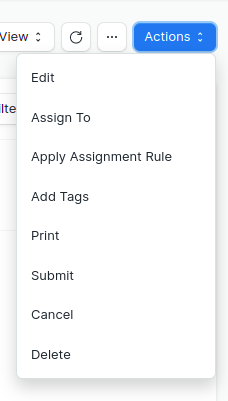
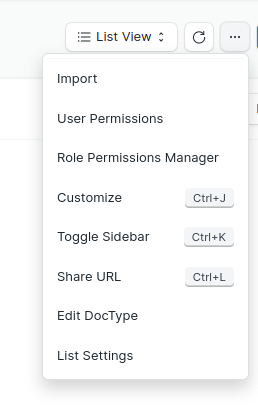
Thanks
Hello, I want to remove OR hide some of the buttons/Links from the below photos permanently. I tried many solutions that are available on the forum but it’s not working. Little help appreciated.
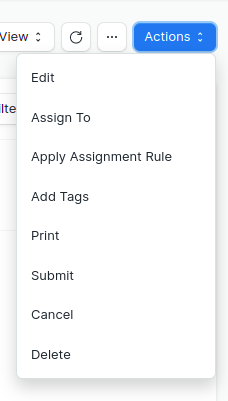
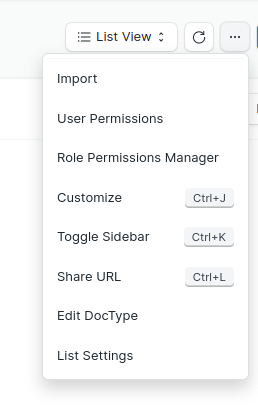
Thanks
Hi @erpnxt_user,
Please apply client script in list view:
frappe.listview_settings['Sales Order'].onload = function(listview) {
listview.page.actions.find('[data-label="Edit"],[data-label="Export"]').parent().parent().remove();
listview.page.menu.find('[data-label="Edit"],[data-label="Import"]').parent().parent().remove();
};
Thank You!
Thanks, I tried it before but it wasn’t working and now it’s working lol
Hello, this code works on the ListView, but I also need to hide it from the form.
Can you tell me how to do it?
I tried this code:
`
frm.page.actions.find(‘[data-label=“Quitar”]’).parent().parent().remove();
`
but it doesn’t work.
The button I need to remove/hide is a workflow action button:
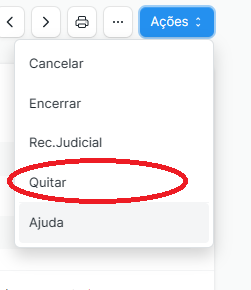
Thanks.