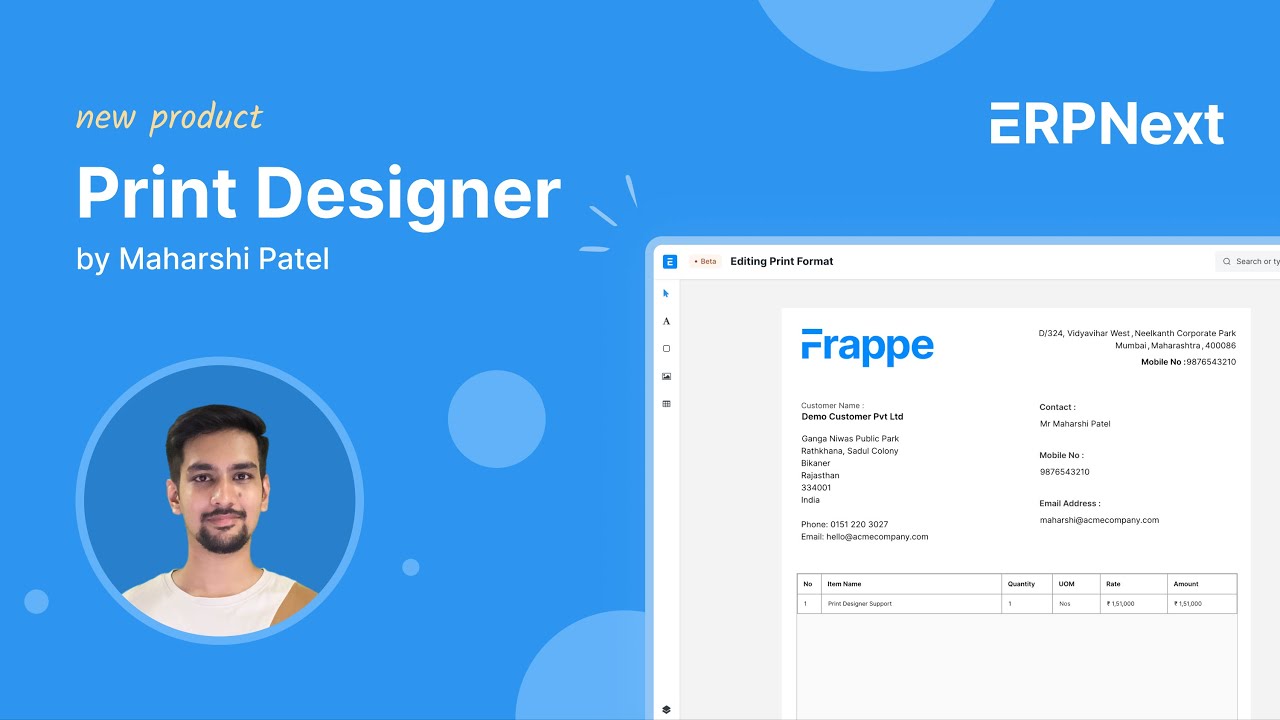Hello,
I want to remove our logo from the header and our address line in the footer from all sale orders/ delivery notes/ sales invoices. Can someone help me please?
Hi @Sarah91,
I think, you should check the documentation and also provide the video link, if you want to build a custom print format.
- https://docs.erpnext.com/docs/user/manual/en/print-format
- https://www.youtube.com/watch?v=Mn_YHcQz-6M
- https://www.youtube.com/watch?v=35DY0JpyO-0
- https://www.youtube.com/watch?v=uMUX9clqiUU
If you’re using version 15 of ERPNext, there’s an awesome new feature called Print Designer. It lets you easily customize and create impressive print layouts. The app has a simple interface, so designing professional-quality prints is easy. You can use it for invoices, purchase orders, delivery notes, and more.
To learn more and try it out, check these links:
- Print Designer App: A new way to design print formats [YouTube]:
- Print Designer Feature, Formats & Fun [YouTube]:
- Frappe Cloud Marketplace:
- GitHub:
Take a look and explore!
Thank You!
Hello,
Thank you very much for the helpful reply. I added Print Designer to my benches on frappecloud. When I go back to erpnext, I search for print designer like in the video provided, however, I can only find the option ‘install print designer from marketplace’ which brings me back to the initial point. How can I access print designer on my erpnext company site now?