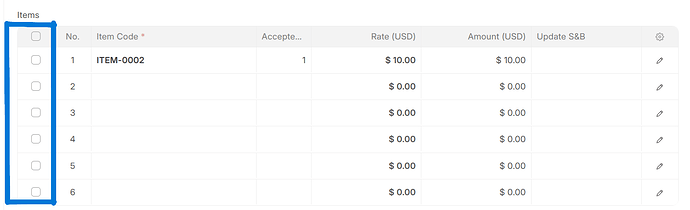I have a child table where I don’t want the user adding or removing rows, and I don’t need the multi-select checkboxes that comes on the lefthand side. Does anyone know how to remove these?
Better is, no need to remove the checkbox but you can remove the delete and Add Item option from the table, so please check the syntax.
frappe.ui.form.on('Your DocType', {
refresh: function(frm) {
frm.set_df_property('items', 'cannot_add_rows', true);
frm.set_df_property('items', 'cannot_delete_rows', true);
frm.set_df_property('items', 'cannot_delete_all_rows', true);
}
});
Please check the doctype name and table fieldname in the script.
1 Like
Thank you for your feedback. In my view, maintaining interactive components that serve no functional purpose can lead to a distracting or confusing user experience. I believe it’s important to uphold the standard that all components available to the user should contribute to helping the user achieve their goals. With that in mind, is it possible to remove the multi-select checkboxes since they don’t serve a purpose in this use-case?
Use it.
$('.row-check').hide();