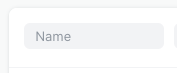I was excited to fix my issue with not being able to remove the “name” column from list view - here → Cannot remove "Name" column from list view (Healthcare) - #2 by JLH
But then I realized I need/want to remove the “Name” filter from that same page. I am assuming it will be as simple as adding a bit to my script added in Client Scripts but am unsure of the syntax. I wonder if anyone has an advice or can point me in the direction of an ERPNext syntax manual. I’m very new to Python but fairly comfortable with PHP and feel some similarities so I’m hoping it won’t take me too long to get up to speed. ![]()
Cheers
Jason