hello ,
I hava link field and I want to remove name series
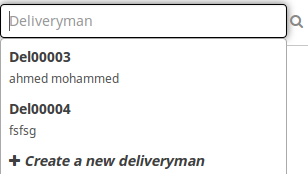
in this case I want to remove Del.##### and put something else
thanks
hello ,
I hava link field and I want to remove name series
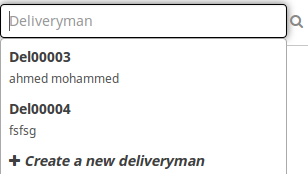
in this case I want to remove Del.##### and put something else
thanks
Hi,
Steps:-
Shraddha Ranjane
New Indictrans Technologies Pvt. Ltd.
in case we use third party delivery men, so we can add them as contracted employes under a group, how to add them in the options field…
Thanks
Hi,
Shraddha Ranjane
thanks ,
but what i don not want to remove naming series from db
I want to remove from custom field view
there is my code
var me = this;
this.deliveryman_field = frappe.ui.form.make_control({
df: {
"fieldtype": "Link",
"options":"deliveryman",
"label": "deliveryman",
"fieldname": "deliveryman",
"placeholder": "Deliveryman"
},
parent: this.wrapper.find(".delivery-man"),
only_input: true,
});
this.deliveryman_field.make_input();
this.deliveryman_field.$input.on("change", function() {
if(!me.deliveryman_field.autocomplete_open){
me.frm.set_value('deliveryman', this.value);
}
});
Linked fields have to be linked by their primary key, so you cant remove the name. You can have an additional fields to copy over properties.