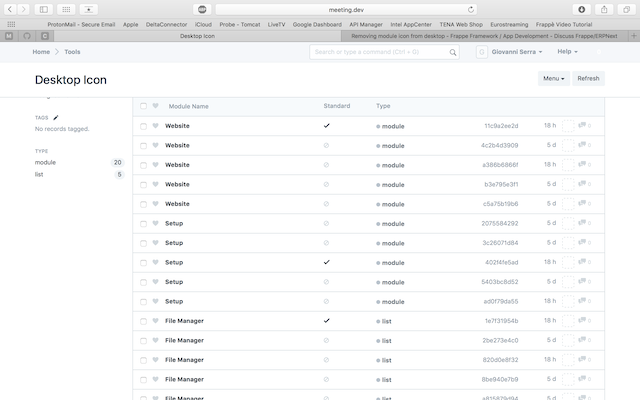JoEz
1
Hi there,
i’m trying to remove Meeting icon from desktop; added correctly into Tools adding desk.py file:
def get_data():
return [
{
"label": _("Tools"),
# "icon": "octicon octicon-briefcase",
"items": [
{
"type": "doctype",
"name": "Meeting",
"label": _("Meeting"),
"description": _("Prepare agenda, invite users and record minutes of a meeting."),
},
]
}
]
Removed desktop.py from config folder inside meeting app and removed *.pyc as well …
Frappe version 7.1.0-beta
What i’m doing wrong?
Thanks in advance
Might be because you have a Tools icon under frappe as well. Try with a difference name.
JoEz
3
@neilLasrado sorry, not getting the point.
I’d like to remove the meeting module icon from the desk.
I’ve removed desktop.py from module config folder and all *.pyc files …but icon still appear on desk.
What should be done to remove completely?
Any help appreciated, thx in advance
@JoEz Can you please check ‘Desktop Icons’ doctype inside frappe and try removing the record for Meeting icon.
JoEz
5
@neilLasrado thx for the hint, i’ve removed all Meeting icons entry from Desktop Icon List.
Noticed module names are listed multiple times, see pic, is that correct?
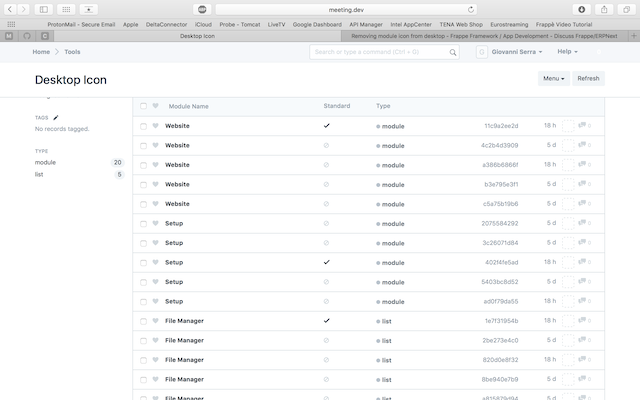
JoEz
6
@neilLasrado got it …frappe add 1 entry per user that added module to the desktop
Would be nice to add a field in Desktop Icon Doctype with the username related to that icon, possible?
Thx again
Not something which we are looking planning to implement at the moment. Raise a feature request on GitHub or else send a pull request