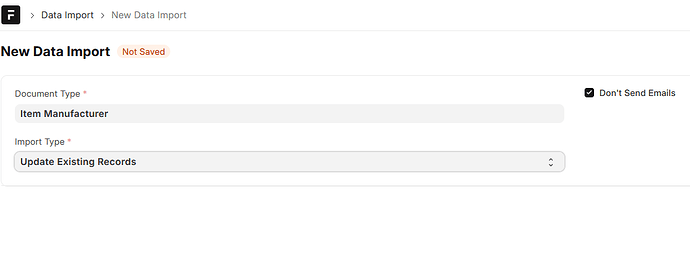I have a few item masters where my predecessor entered a Default Manufacturer (at the bottom, under Manufacturing) and Default Part No, but those have changed and I need to either delete or replace them because regardless of what I have under Supplier, that is what is generated in reports, such as Material Requests.
I am still looking for an answer/solution to this issue. Has anyone else had this issue or found a solution?
You need to go to the list Stock/Item Manufacturer and make a query to edit in bulk If all selected lines’ field is set to a single value. If that’s not the case, Go to the same list and use the Import feature to import necessary lines:
Please, be warned that, each line of Item Manufacturer has an ID of its own. You need to reference it if you’d like to change in place. Otherwise, you can remove the value of Is Default back to 0 and add new lines via a new import.