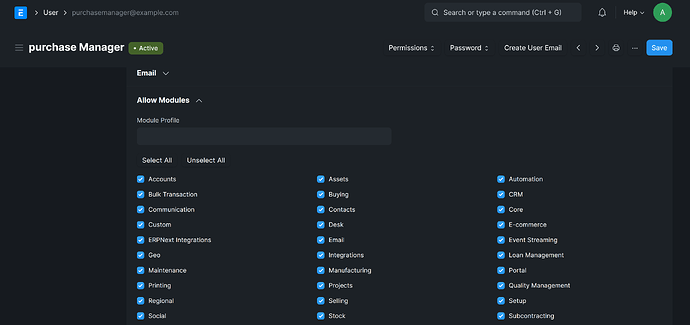Hi everyone. I hope this post finds you well.
I’m trying to set up ERPNext for a small real estate agency and have loved the visual aesthetic and extensive customizability. However, I have found that many of the preinstalled modules are irrelevant to my use case, for example, manufacturing, quality control, etc.
Is there any way to remove said modules? I have so far tried removing them in domain settings and deleting them from module defs (which did not work at all). I have also tried removing them from the next folder inside the backend docker container to no avail.
Will I have to settle with removing them from the sidebar, or can I remove the extra fluff completely?
Thanks,
Omar Usman
Hi,
You can remove the module for each user by unchecking the module you don’t want under Allowed module in User.
Thanks,
Divyesh Mangroliya
Hi, thanks for the fast response Mr. Mangroliya, Is there any way I could set this for all current users and future users?
-In general, In ERPNext, It is possible to Disable or Delete modules that you don’t need.
- Disabling a module means: it will be hidden from user interface, but it will still be present in the database.
To disable a module, you can follow the instructions mentioned above by @mangroliya
- Deleting a module means: it will be completely removed from the system, including all data associated with it.
To Delete a module, you can go to the “Module Def” list, or by delete it in source code
Finally,
It is good to rely on the disable feature…
I don’t prefer you to go delete this modules, even if u don’t need them.
Because deletion process has consequences that may expose your system and other units to effects and problems.
It is important to note that some modules are interdependent and Deleting one module may affect the functionality of other modules…
So, before disabling or Deleting a module, it is recommended to consult with an expert or do thorough testing to ensure that there are no unintended consequences…
Good luck,
1 Like
Thank you for the detailed response. I have gone with the disabling approach.
Hi there. I have the same concern as Omar and have disabled some modules for my own User. This user is admin and has full access. However, the modules still appear in the left-hand side panel of the interface.