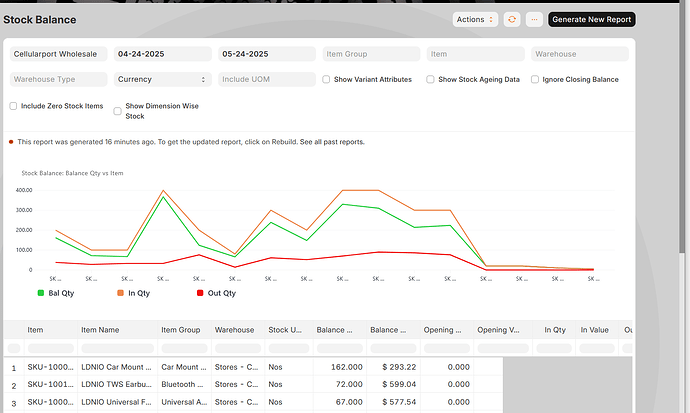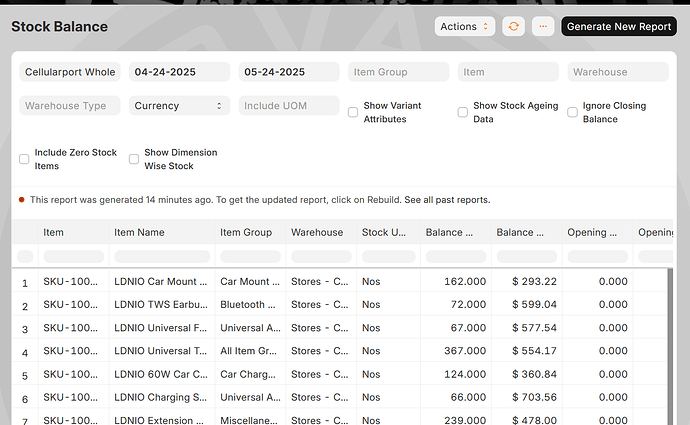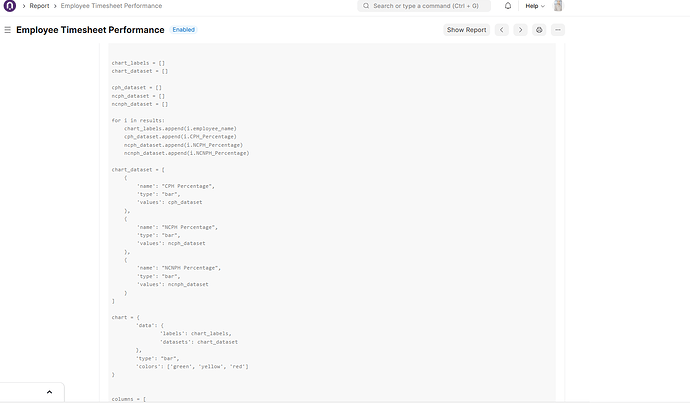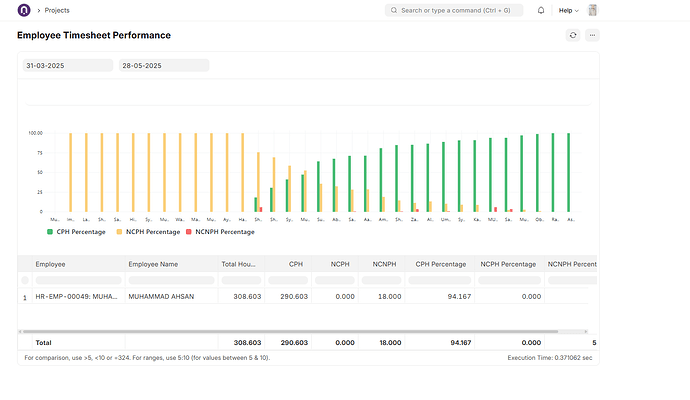I’m having trouble getting a Report Chart to persist in the standard Stock Balance report even in all the reports in ERPNext.
 What I’ve Done So Far:
What I’ve Done So Far:
- Opened the Stock Balance report from
/app/query-report/Stock Balance. - Manually configured a chart using the “Set Chart” button.
- The chart appears correctly right after setting it.
- Created a Report Chart in
/app/report-chart:- Ref DocType: Stock Balance
- Report Name: Stock Balance
- Proper chart type and filters set
- Ensured that user has appropriate permissions for:
- Report Chart, Stock Ledger Entry, Item, Warehouse
- Cleared browser cache, tried different browsers and incognito mode.
- Recreated the chart multiple times.
- Saved report with different report and that report also does not show graph on load/refresh.
- ERPNext version: 15
 Problem:
Problem:
After setting the chart, it disappears on page refresh. Even though the chart is saved and linked to the “Stock Balance” report, it does not reload automatically when revisiting the report.
 Questions:
Questions:
- Is there a known issue with charts not persisting in standard reports?
- Is there a different way to make a chart load by default for the Stock Balance report?
- Are there additional settings or scripting required to bind a Report Chart to a standard report?
Furthermore, refer below pictures. Any help or guidance would be greatly appreciated. Thanks!
SET CHART
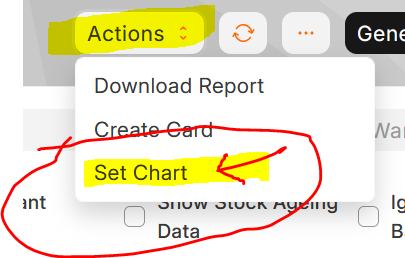
AFTER REFRESH PAGE: