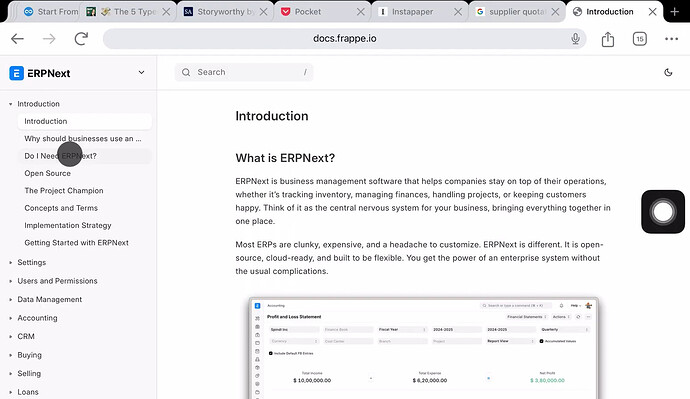I often read Frappe docs on my iPad, but I’ve been running into a frustrating issue with the sidebar navigation. The menu buttons are unresponsive on tap, making it difficult to browse through the docs.
PFA screenshot and,Video link
To be sure, I tested on another iPad as well. The problem persists.
Is anyone else experiencing this?
Thanks!
Site is not Mobile friendly even on iPad. Still it works, click very left of the option but its irritating.
Thanks, @YogeshJoshi , for confirming.
Actually, 2 issues were already raised on GitHub as well.
I resolved the issue. Below is the GitHub PR
frappe:master ← girish3:girish/ipad-sidebar-click-fix
opened 09:39AM - 16 Jun 25 UTC
This PR resolves the issue where clicks on sidebar nav items were not recognised… on iPad. The solution involves adding a `touchstart` listener. PFA video.
Changes Made:
- Added a `touchstart` listener at 2 places (sidebar group and sidebar item)
- Minor renaming of class attribute (`draggable` -> `non-draggable`) since those elements were filtered out from Sortable when not in edit mode.
### Impact of the Issue
This issue significantly affected the usability of all Frappe app wikis, including popular applications like ERPNext, Frappe HR, and others. On iPads, users were unable to interact with the sidebar properly. PFA video. Also, below are raised issues,
- #182
- #216
## **Before fix**
https://github.com/user-attachments/assets/d26b1e80-fd9b-45c6-9e64-c7b26f9eda17
## **After fix**
https://github.com/user-attachments/assets/f5016697-1e88-47eb-9c49-b32b2bd16117
Can someone from the frappe team or the maintainer verify or merge the changes?
Please let me know if any further help is required from my side.
PS: We are a Frappe partner.