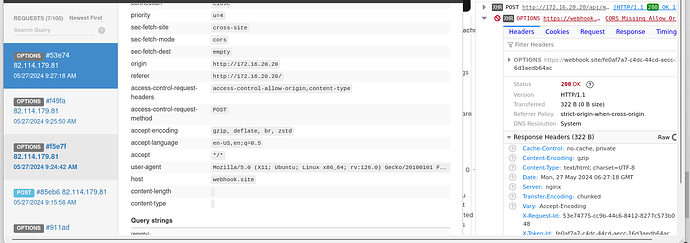Does anyone know how to enable CORS for the REST API? This is for newsletter signup.
@chrsfr, CORS is not a feature in framework level, but it’s configured in nginx enable cross-origin resource sharing
Thought so. Does this go in $ frappe@localhost: ~/frappe-bench/config/nginx.conf ?
Yes, and restart nginx after that
If you’ve used the easy install script on Ubuntu 14.04, I believe you’ll actually want to make the change in /etc/nginx/conf.d/frappe-bench.conf.
Ive copied the text within the link to ~/frappe-bench/config/nginx.conf and restart nginx but got "403 Forbidden "error when navagate to my erpnext
Hi @max_morais_dmm,
I am getting below error in firefox after login into frappe application.
"Cross-Origin Request Blocked: The Same Origin Policy disallows reading the remote resource at https://example.app.com:9000/socket.io/?EIO=3&transport=polling&t=NhEmynP. (Reason: CORS request did not succeed).
I have a wrapper react native app which is loading the frappe url in webview component. I believe this is due to cors issue. I am getting different error (403 forbidden) when frappe tries to load the desk in Chrome.
- I have set site configuration to enable cors
- Nginx configuration done as described here (Frappe CORS for nginx · GitHub)
Any help is highly appreciated.
in site_config.json , write “allow_cors”:[“http://10.0.0.29:8080”, “http://localhost:8080”]
Did this, then the error became:
Access to fetch at 'https://erp.zarnik.xyz/api/resource/Item' from origin 'http://localhost:3000' has been blocked by CORS policy: Request header field mode is not allowed by Access-Control-Allow-Headers in preflight response.
Hi @Azhar_Umar Were you able to resolve this issue?
Yes I did solve it. Since it is way back, I do not recollect what I did and what this error was related. Can you tell me your usecase, maybe I can recollect.
I faced a Cors error while calling from the React app. I resolved that by adding allow cors = * in the site config file.
Thank you for your reply
i have the same error
i add
"allow_cros":"*"to two file
- common_site_config.json
- site_config.json
and run these command after the edit
bench build
bench restart
sudo supervisorctl restart all
sudo service nginx reload