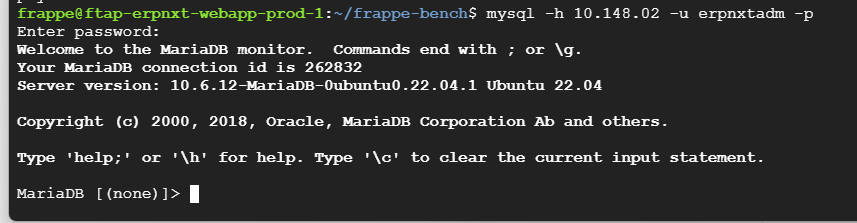Setup:
-
epnext installed on app server running Ubuntu
education 0.0.1
erpnext 14.32.1
frappe 14.42.0
hrms 14.8.0
lms 1.0.0
payments 0.0.1 -
Mariadb installed on separate server running Ubuntu
-
Bench config output
Site apps.frontiertowersphilippines.com
±----------------------------------------------±-----------------------------------------------------------------------+
| Config | Value |
±----------------------------------------------±-----------------------------------------------------------------------+
| background_workers | 1 |
| db_host | 10.148.0.2 |
| db_port | 3306 |
| dns_multitenant | True |
| file_watcher_port | 6787 |
| frappe_user | frappe |
| gunicorn_workers | 9 |
| live_reload | True |
| maintenance_mode | 0 |
| pause_scheduler | 0 |
| rebase_on_pull | False |
| redis_cache | redis://localhost:13000 |
| redis_queue | redis://localhost:11000 |
| redis_socketio | redis://localhost:12000 |
| restart_supervisor_on_update | True |
| restart_systemd_on_update | False |
| serve_default_site | True |
| shallow_clone | True |
| socketio_port | 9000 |
| use_redis_auth | False |
| webserver_port | 8000 |
| db_name | _995a5a1213d4962d |
| db_password | |
| db_type | mariadb |
| domains | [“apps.frontiertowersphilippines.com”] |
| encryption_key | |
| ssl_certificate | /etc/letsencrypt/live/apps.frontiertowersphilippines.com/fullchain.pem |
| ssl_certificate_key | /etc/letsencrypt/live/apps.frontiertowersphilippines.com/privkey.pem |
| user_type_doctype_limit.employee_self_service | 20 |
±----------------------------------------------±-----------------------------------------------------------------------+ -
DB user erpnxtadm created in MariaDB, can access the database remotely from webapp server. See output:
-
After running bench restore, getting access denied error even when the user can interactively login to the database remotely:
Servers are VM’s hosted on Google Cloud Platform. All servers are temporarily public facing (no firewall). The frustrating part is that we can interactively login remotely with no issue (1st check to pass).
Does anyone know where to find the script generated by Bench Restore command to understand how it is connecting to the remote database?
Please help as this is business critical issue. Much thanks!
Chris Phoa