Hi,
Is there any way that I can restrict some users to see website?
Hi,
Is there any way that I can restrict some users to see website?
Hi @ruchin78
Change the user’s type to “Website User” in the User form. Those users will only be able to see the website and wouldn’t be able to access the Desk. Make sure to remove all roles before you do that.
-Anand.
No, I want that only few user should be able to access Website, no matter whether they have rights to other modules or not. Because with that only those users will be able to see website but other users can also see the website if they click on View Website button from the menu as shown below:
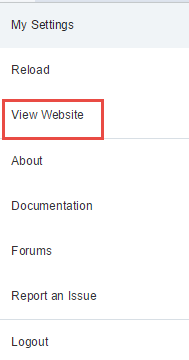
There are 2 type of users in the User List
“System User” can access Desktop as well as website.
“Website User” can only be logged into the website and portal pages.
Is there any way that I can restrict user not to view the website.
Is there any solution to this? I am also looking to make ERPnext like an Intranet where authorised users are able to see specific information like a private website