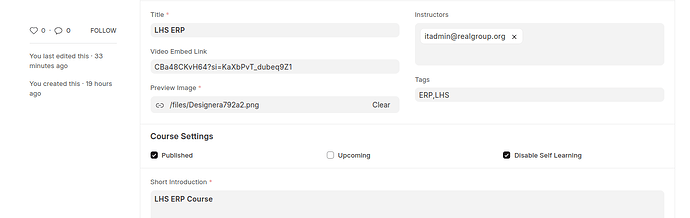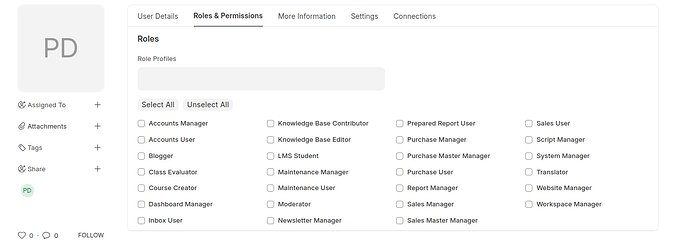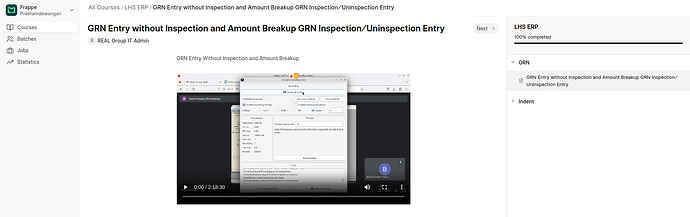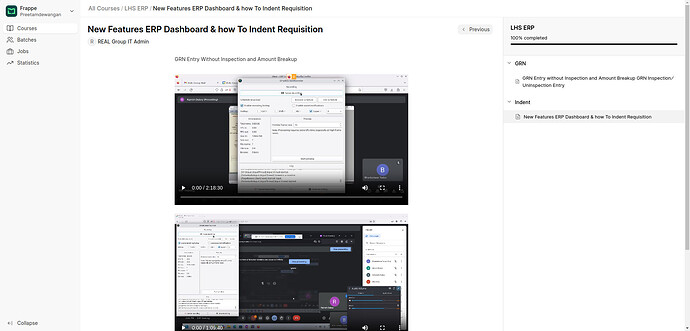I have installed frappe LMS and created a course and lessons and chapters
How can i restrict people to certain chapters or even certain lessons
I have many departments like purchase, Sales, manufacturing , dispatch , mechanical, electrical, etc.
I have created a course about ERP and its different modules and has made chapters of different modules department wise like Purchase Module, Sales Module, Dispatch Module, etc
And it has different lessons like
Purchase:
PO making , Quotation request, Invoice making etc
Sales:
Contract Making, Sales Order, Sales Approval etc
.
.
.
Now i want to restrict users based on modules and lessons
Like in The purchase module will only visible to purchase users and inside that the lesson about PO, Invoice will get visible to only people who uses functions
I have tried to do it using user permission but i didn’t work
Please anyone tell how to do that
@Jannat_Patel
can you please help in this
@ashutosh.realgroup restriction cannot happen on the chapter and lesson level. I suggest you create different courses for different modules. The purchase module should be a different course. manufacturing should be a different course. Then enroll only those students for these courses who are in that department.
@Jannat_Patel
OK I have created a new course and disabled self learning so that i will enrol the students but when i tried using a new id to enrol, that user able to self enrol
And one more issue i am facing
when clicking next on a lesson its not showing in fresh window the video is showing below the previous video.
@ashutosh.realgroup the second issue that you mentioned has been fixed. Please update your site.
For the first issue, can you share your site URL? I’ll need to check.
@Jannat_Patel
the url cannot be directly accessible as i have build it in local network and the bench is in development
I can give you my anydesk access to check
@ashutosh.realgroup I found the issue. Will fix it.
@Jannat_Patel
Is That issue fixed ?
@ashutosh.realgroup yes the issue has been fixed