Dear Frappe Community,
When processing payroll I get a error when its time to make bank entry.
It gives me the following error message
“Total Debit must be equal to Total Credit. The difference is -0.0100000000093”
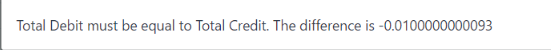
ERPNext: v13.36.3 (version-13)
Frappe Framework: v13.37.0 (version-13)
A solution for float rounding inside the formular is not a option as many variables for calculating taxes on salary are in the area of 5-8 decimal digits.
There is already a post on it but it does not seem to be active anymore and also has no real solution for that problem: Error when Making Bank Entry in payroll processing
Maybe there is a way in Payroll settings to set the rounding and make that error dissapear?
Looking forward for some solutions.
Thank you and have a great day.