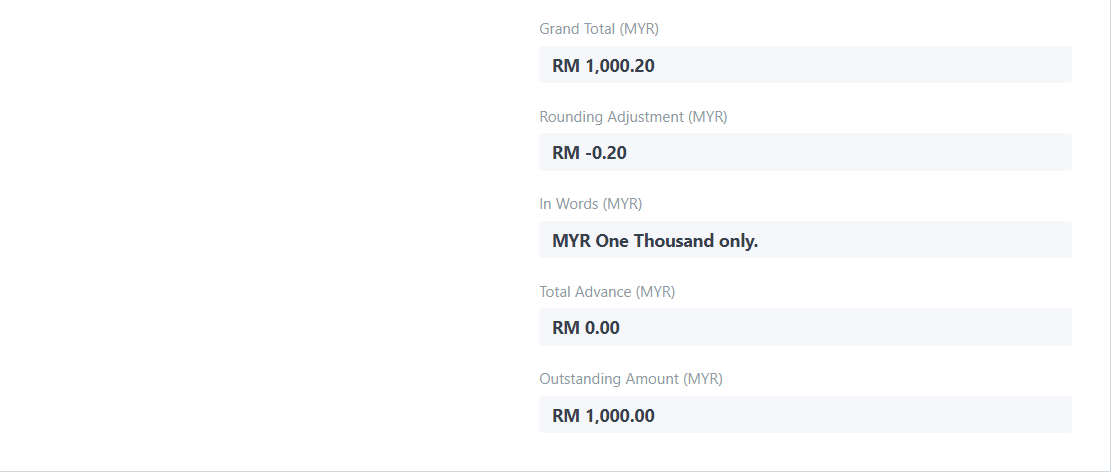Hi all
Is there any possibility to allow rounding of 1 decimal place in sales and purchase invoice? Please find my system setting as follow:
in this sample 1,000.20 shouldn’t be rounded
but if let say 1,000.18, then it should be round to 1,000.20
System Setting
Float Precision is 2, Currency Precision is 2
Global Default:
Disable Rounded Total is ticked
Currency for MYR: I have tried to put smallest currency fraction value: 0.01 or 0.00, both also do not solve my problem
Currently my sale invoice remain like rounding to 2 decimal place (which is not correct)
While the sale invoice print format since i hide the rounded total field, the print format is with 1000.20 amount which is correct and this amount client paid us correct 1000.20. However when i tried to key in payment entry for this invoice, the amount fetch out by system is 1,000.00 and miss out the 0.20 which causes amount not tally in my account, seek your guidance to only rounding 2 decimal places, thank you
Regards
Katy