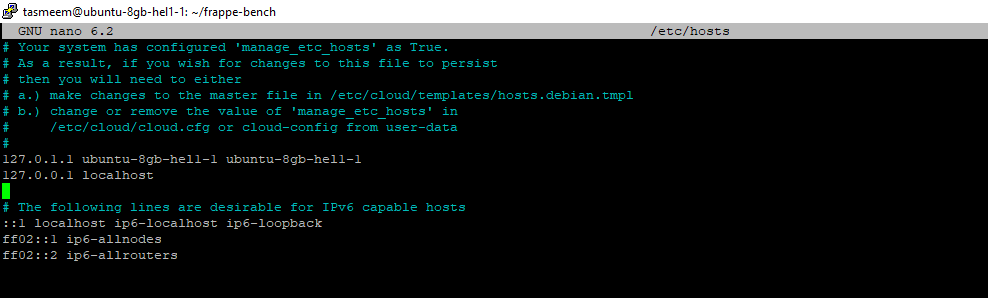Elie
June 21, 2018, 11:53am
1
Hi i created a new site and configure nginx on port 82 i want to open the first company with localhost:8000 and the second on localhost:82 i did those steps but it didn’t work any help?
1-Create a new site
bench new-site company.local
2-Set port
bench set-nginx-port company.local 82
3-Re generate nginx config
bench setup nginx
4-Reload nginx
sudo service nginx reload
3 Likes
please check inside /etc/nginx/conf.d and check if the nginx config file has been updated or not.
Elie
June 21, 2018, 3:26pm
3
hi @koshish ,
adnan
June 21, 2018, 6:47pm
4
sudo cp /home/frappe/frappe-bench/config/nginx.conf /etc/nginx/sites-available/default
if your user is frappe.
and after that
Elie
June 22, 2018, 10:34am
5
hi @adnan
adnan
June 22, 2018, 11:39am
6
Make sure Supervisor and Nginx are installed.
bench set-nginx-port site2name port
sudo cp /home/frappe/frappe-bench/config/nginx.conf /etc/nginx/sites-available/default
if your user is frappe.
and after that
and the try the above commands again. hope this will help. i was stuck on this same issue 3 days ago… took 3 hours to make it working.
best of luck.
1 Like
Elie
June 22, 2018, 3:55pm
7
hi @adnan i have the developer mode i don’t have a supervisor.conf
open terminal run 1st site as normal : bench start
11 Likes
Elie
June 22, 2018, 10:28pm
9
Thanks, for this clarification.
Thanks dear for quick response.
DNS based multitenancy is already done.
Is there any command to check if Multitenancy is on or off?
Please check my /etc/hosts
right now site1.example.com accisible at example.com