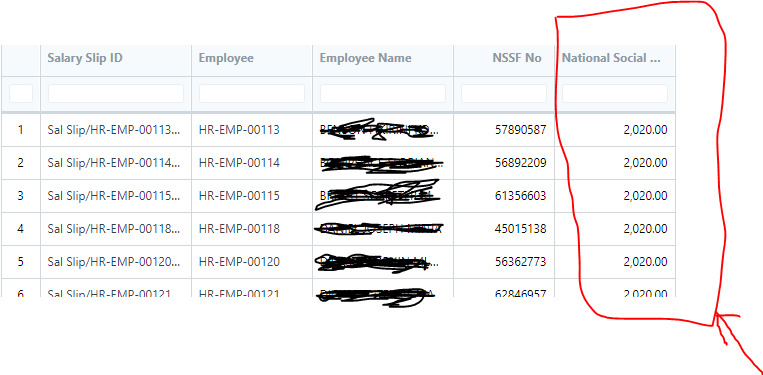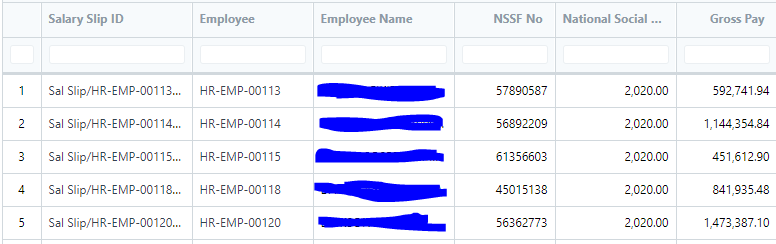Hi, i am trying to customize my salary register report in erpnext, and save as custom report but all figures are wrong in some columns , the amount is 10% of the gross salary . any ideas:hugs:![]()
How are you calculating the values of the column? Are you using the Add Columns options or writing a script to calculate the value?
I am using Add Columns to pick the columns i want in a report.
I imagine this is being picked from the Salary Slip document. Is the value being calculated correctly in the Salary slip itself?
Also, what version of ERPNext/Frappe is this running on?
I am using ERPNext v12.1.6, Frappe v12.0.16, The values are calculated correctly from Salary Register report, But when i pick columns to save as custom report thats when the custom report show wrong values.
Thanks
How have you created the report? Is it using the report builder? If yes, then is created from the salary slip list? I tired replicating it (via report builder) in v13 and it did not show an error as yours. Could you elaborate more on the report itself?
Just in Jest: Big salary numbers! What currency are those numbers in? If USD, are you hiring. ![]()
Cheers
Jay
![]() This is Tanzanian Shillingd
This is Tanzanian Shillingd
I chose Salary Register report which comes with erpnext setup, all the data are fetched from salary slips, all i want to do is, remove some of the columns in salary register report and save as new report, lets say bank remittance report etc. it turns out when i run next payroll entry, the report show incorrect figures. as mentioned.
Thanks