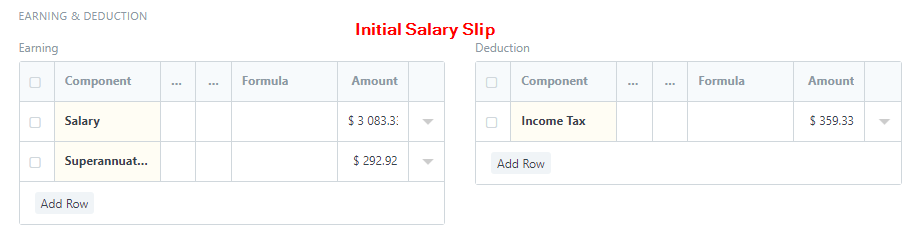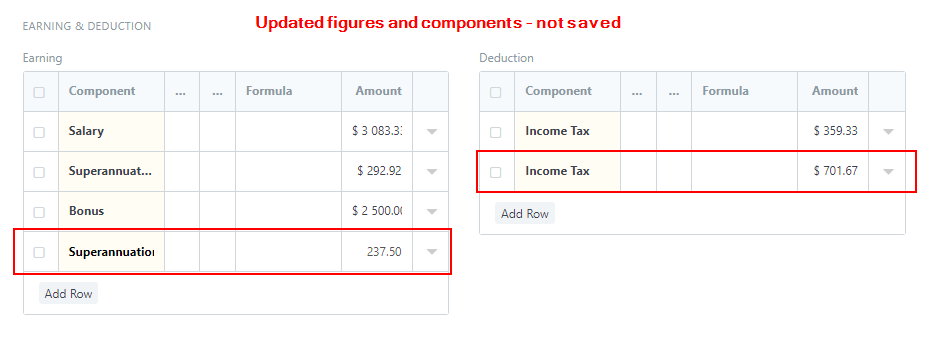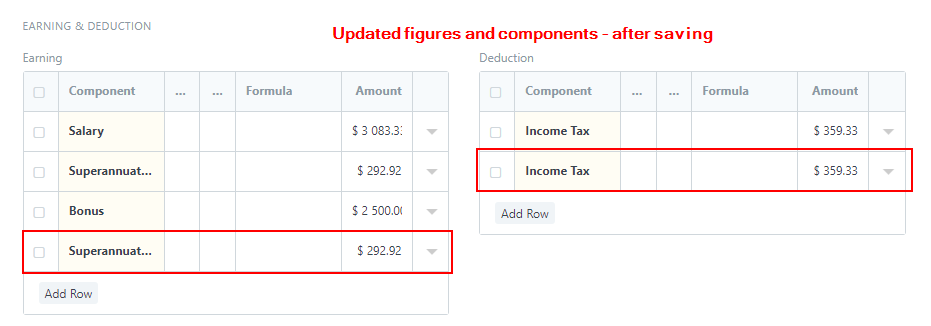All
I have my salary slips setup to calculate a couple standard deductions for my employees. We are using Quickbooks Online for our accounting, but using the salary slip feature in HR module for employees pay documentation. Sometimes QBO will make adjustments to the value in payroll that needs to reflect in the pay slip that is different than what the formula on the salary structure component will do. Here is an example:
Employee A is paid $155 for hours worked (timesheet based). The formula for the deduction is gross_pay * .0145. So in this example the deduction amount will be $2.2475 or rounded to $2.25. There was a small issue with this employee’s deduction in the past and QBO amended it to $2.24 (on penny off). In ERPNext, I have attempted to change the calculated value of $2.25 to $2.24, but the system always changes it back to the formula based $2.25 on save.
Is there a way to stop this behavior? I like that ERPNext will automatically calculate the value, but how about it let me change it? The only way I can get it to work the way I want is to remove the formula completely. That is not really what I am wanting to do because the value is correct more often than not.
Thoughts?
Anyone have any thoughts on this topic?
1 Like
Hi @James_Robertson,
I have found the same issue when wanting to manually adjust a salary slip based on adding a bonus to an employee and trying to update the formulated deduction or earning.
I also then tried to add in a separate line items for the same earning / deduction component with different values to equate to the figures I needed - it automatically changes to the formulated value in the initial corresponding component as below.
How does others handle Salary Slip changes like earnings / deductions to processed salary slips?
Right now my workaround is to remove the formulas and just do it manually every payroll run. I am not a fan of this, but it works. Hopefully someone will pick up the issue and fix it.
One year on and this still hasn’t been resolved (in v10 or v11). Is there an update on this?
It’s an extremely important function to be able to modify salary slips before they’re submitted, especially when they salary structure is just plain buggy. What’s weird is that the system leads you to believe that these can be edited, but then reverts back to the salary structure default.
This is a bug. It should not behave in this way. It should either be possible to edit salary slips (preferred) or it these should be read-only once created.
This issue confirms your bug observation and outlines the general payroll workflow process.