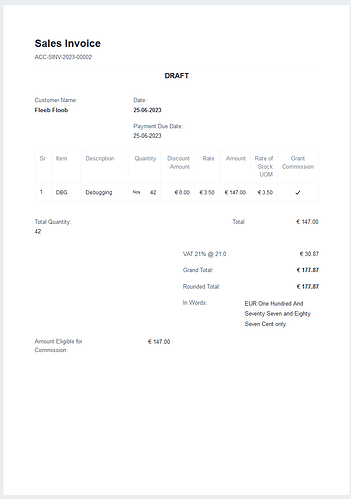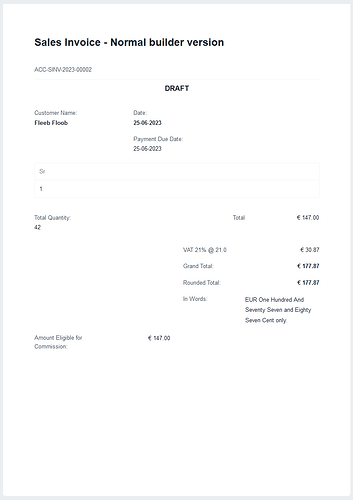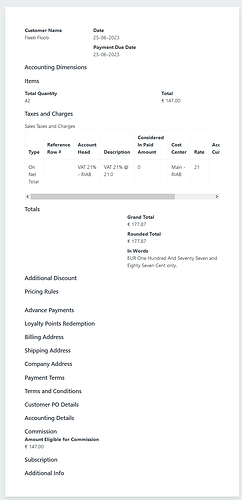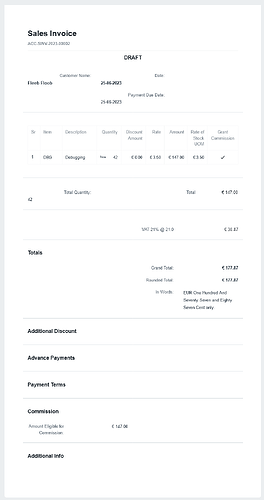Currently playing around to see if ERPNext suits my needs as it looks very promising.
I’d like to deviate from the standard print format for sales invoices. However, this hasn’t proved to be a trivial task so far. After fixing the pdf generator by adding host_name to the site_config.json I have been struggling with the following:
- I can’t seem to find the ‘Standard’ print format which is listed on the left side menu in the print preview, when I go to the Print Format List.
- When clicking on the print button on an invoice, I can choose customize from the menu there. However, it doesn’t matter if I use the newer beta format builder or the normal one, both do not give the same results as the Standard print format. (changed the heading text because otherwise I couldn’t save)
- When duplicating and editing the ‘Sales Invoice Return’ print format this results in an entirely different layout
Either I am doing something wrong or this is seriously broken. Understandably the beta format builder might be broken and while ERPNext is available as FOSS, the first impression is that these features are very buggy and incoherent which does not instill confidence to use this software in production.
Tested with the docker image frappe/erpnext:v14.27.12
Edit: I finally made a bit of progress on this, after clicking customize on the print format preview and making sure not to select Use the new Print Format Builder then saving the customization I get the broken table as shown in the second screenshot. When I then go to the builder again and select the wanted columns, it renders as expected.
Default Standard Print Format
Standard - Customized with normal builder
No changes except header (but table is broken)
Standard - Customized with beta builder
No changes except header (but table and style is completely different/broken)
Default Sales Return Invoice
Duplicated Sales Return Invoice from Print Formats List