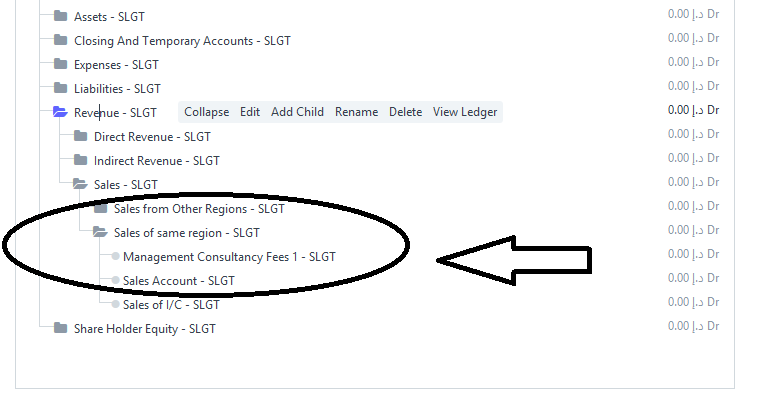Dear Team of ERP Next.
Hope you are fine and doing very well. i have question. when i am submitting the invoice. so i have faced the problem like this.
Sales Invoice SINV-00003: Account Sales - SLGT cannot be a Group
so kindly request you to please tell me the solution of it.
Thanks for reporting an issue, we’ve identified and fixed the issue and soon we’ll release it. To fix the issue now, kindly reselect the income account in the company master and in the sales invoice item line.
Dear Mr, Rohit.
The same problem is facing again. can you please mentioned that. how to do this.
waiting of favorable response,
Kindly goto company list > open company > goto field Default Income Account > Change the default income account from Sales - SLGT to Sales Account - SLGT
Then goto sales invoice > expand item row > goto section Accounting Details(see attachment) > expand the section > Change the default income account from Sales - SLGT to Sales Account - SLGT