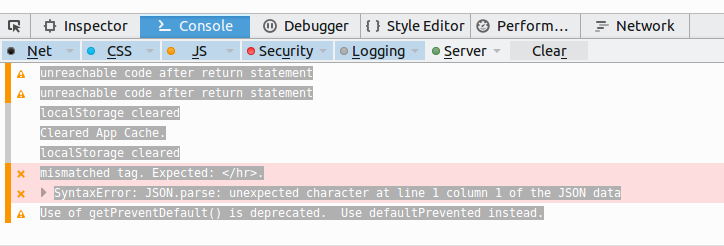I have running two virtual machines with ERPNEXT.
Virtual image from Erpnext company and clean ubuntu server 14.04 install.
Virtual image from Erpnext run nice, but second one with freezing screens…
@home You need to go to the “console” section ![]()
VM1974:1 Uncaught SyntaxError: Unexpected token <(anonymous function) @ desk.min.js:7287j @ jquery.min.js:2k.fireWith @ jquery.min.js:2x @ jquery.min.js:4(anonymous function) @ jquery.min.js:4
hi @vjFaLk
Please see console info for me below… any ideas? This is becoming rather urgent for us.
Thanks
Paul
localStorage cleared
desk.min.js:7175 Cleared App Cache.
desk.min.js:7178 localStorage cleared
VM130:1 Uncaught SyntaxError: Unexpected token < in JSON at position 0(anonymous function) @ desk.min.js:7287j @ jquery.min.js:2k.fireWith @ jquery.min.js:2x @ jquery.min.js:4(anonymous function) @ jquery.min.js:4
Can you try the below commands in your terminal inside the frappe-bench folder?
bench build
bench clear-cache
hi @vjFaLk
See below…unfortunately same problem…
tractorparts@TRACTORPARTS:~$ cd frappe-bench
tractorparts@TRACTORPARTS:~/frappe-bench$ bench build
Wrote ./assets/js/print_format_v3.min.js - 18k
Wrote ./assets/js/frappe-web.min.js - 101k
Wrote ./assets/js/form.min.js - 113k
Wrote ./assets/js/report.min.js - 157k
Wrote ./assets/js/erpnext.min.js - 36k
Wrote ./assets/css/list.min.css - 6k
Wrote ./assets/js/erpnext-web.min.js - 1k
Wrote ./assets/css/report.min.css - 7k
Wrote ./assets/css/frappe-web.css - 51k
Wrote ./assets/js/list.min.js - 66k
Wrote ./assets/js/dialog.min.js - 58k
Wrote ./assets/js/desk.min.js - 874k
Wrote ./assets/css/form.min.css - 2k
Wrote ./assets/js/editor.min.js - 26k
Wrote ./assets/css/erpnext.css - 1k
Wrote ./assets/css/desk.min.css - 256k
Wrote ./assets/css/module.min.css - 2k
tractorparts@TRACTORPARTS:~/frappe-bench$ bench clear-cache
tractorparts@TRACTORPARTS:~/frappe-bench$
SAME JS Console error:
VM94:1 Uncaught SyntaxError: Unexpected token < in JSON at position 0(anonymous function) @ desk.min.js:7287j @ jquery.min.js:2k.fireWith @ jquery.min.js:2x @ jquery.min.js:4(anonymous function) @ jquery.min.js:4
VM2723:1 Uncaught SyntaxError: Unexpected token <(anonymous function) @ desk.min.js:7287j @ jquery.min.js:2k.fireWith @ jquery.min.js:2x @ jquery.min.js:4(anonymous function) @ jquery.min.js:4
@vjFaLk my console output
unreachable code after return statement desk.min.js:70:12432
unreachable code after return statement desk.min.js:8033:187
localStorage cleared desk.min.js:7178:1
Cleared App Cache. desk.min.js:7175:237
localStorage cleared desk.min.js:7178:1
mismatched tag. Expected: . 192.168.4.4:6:3
SyntaxError: JSON.parse: unexpected character at line 1 column 1 of the JSON data
desk.min.js:7287:41
Use of getPreventDefault() is deprecated. Use defaultPrevented instead.
@Mohammad_Ahmad_Zulfi @home @PaulTheTrouble
Can you tell me what branch of erpnext and frappe are you on?
To check that, go into the your erpnext and frappe folders by doing
cd ~/frappe-bench/apps/erpnext (do the same for frappe)
and then do
git status
You will get something like On branch [develop/master], tell me if it’s master or develop for each app.
@vjFaLk here are the results .
mtpi@server:~$ cd frappe-bench/
mtpi@server:~/frappe-bench$ cd apps/erpnext/
mtpi@server:~/frappe-bench/apps/erpnext$ git status
On branch master
Your branch is up-to-date with ‘upstream/master’.
nothing to commit, working directory clean
mtpi@server:~/frappe-bench/apps/erpnext$ cd .
mtpi@server:~/frappe-bench/apps/erpnext$ cd …
mtpi@server:~/frappe-bench/apps$ cd frappe/
mtpi@server:~/frappe-bench/apps/frappe$ git status
On branch master
Your branch is up-to-date with ‘upstream/master’.
nothing to commit, working directory clean
mtpi@server:~/frappe-bench/apps/frappe$
@vjFaLk @ramielian please see our results…
Can I ask what the thinking is in regards to why we may be receiving this problem? Many thanks Paul.
tractorparts@TRACTORPARTS:~$ cd ~/frappe-bench/apps/erpnext
tractorparts@TRACTORPARTS:~/frappe-bench/apps/erpnext$ git status
On branch master
Your branch is up-to-date with ‘upstream/master’.
nothing to commit, working directory clean
and
tractorparts@TRACTORPARTS:~/frappe-bench/apps/erpnext$ cd ~/frappe-bench/apps/frappe
tractorparts@TRACTORPARTS:~/frappe-bench/apps/frappe$ git status
On branch master
Your branch is up-to-date with ‘upstream/master’.
nothing to commit, working directory clean
@Mohammad_Ahmad_Zulfi @PaulTheTrouble @home
Hey guys we’ve found the issue and fixed it. Sorry for the troubles caused! ![]()
Just run :
bench update
bench setup nginx
sudo service nginx restart
Thank you so much @vjFaLk.
By the way what was the issue?
I want to ask one more question. I have installed a custom module build by some developers. Can bench update create any issue in its working? How ever its working fine now and the freezing issue has been resolved ![]()
There was a problem in the nginx configuration. The solution was simple, finding the issue was difficult ![]()
As long as it’s a separate app, it shouldn’t be a problem when you update.
@vjFaLk At last the effort was fruitful.
Yes its a separate module/app.
Thanks @vjFaLk and @ramielian for your assistance…
All working this end now, much appreciated.
Regards Paul
This topic was automatically closed after 24 hours. New replies are no longer allowed.