Hi, how can i print PN and description in one column? like the attached image
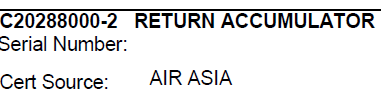
Hi, how can i print PN and description in one column? like the attached image
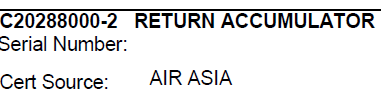
The image appears to show the PN and description on the same row. You can create a custom print format and edit the Items table to select which fields are displayed and the order that they are displayed in.
Thank you , but how to merger item code and description, also i need a data row below it to add the details of the part, which will be different for different quote
I don’t know if Version 12 has any enhncements for dynamically adding text to forms, as we discussed earlier this year
Perhaps someone who is familiar with Quick Entry could suggest a way to do it.