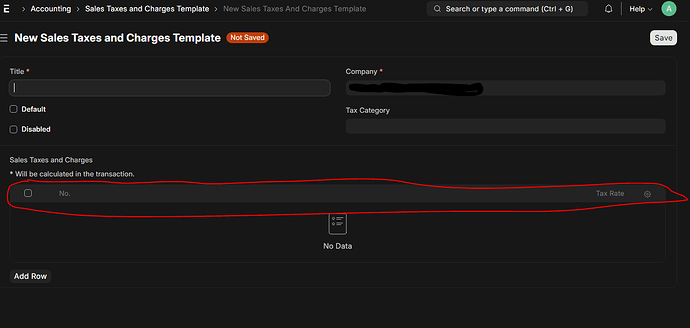Hi,
I suddenly realized that I can’t change the default Tax values that I had entered into ERPNext sometime ago. I was using V14 when I realised this, and now I installed and restored the database onto V15 and migrated the DB. However I still don’t get the option to create a proper Tax structure record. Its not giving me the option to select the Taxes, enter the values and set the conditions (as shown below).
As I installed a fresh copy of V15, I navigated to the Accounts → Sales Tax and Charges Template and found that all the necessary selections were available. However when I restored the backup from my live environment, the template changed to the below (image).
Has anyone experienced this, and any solution for this please?
Thanks