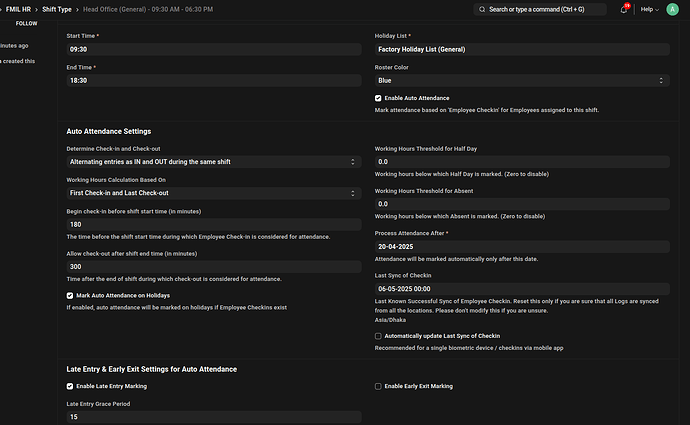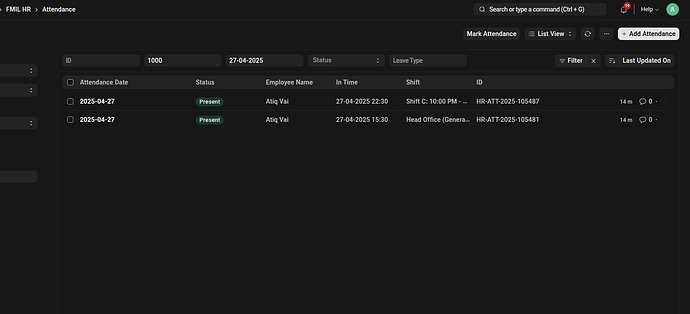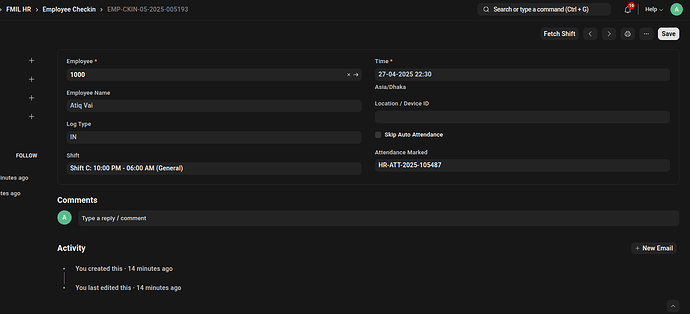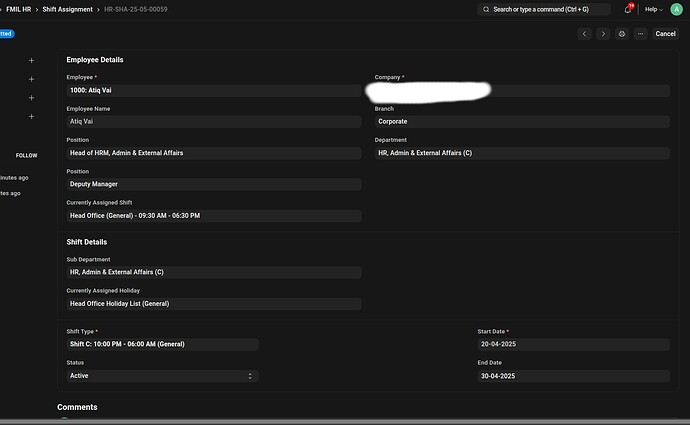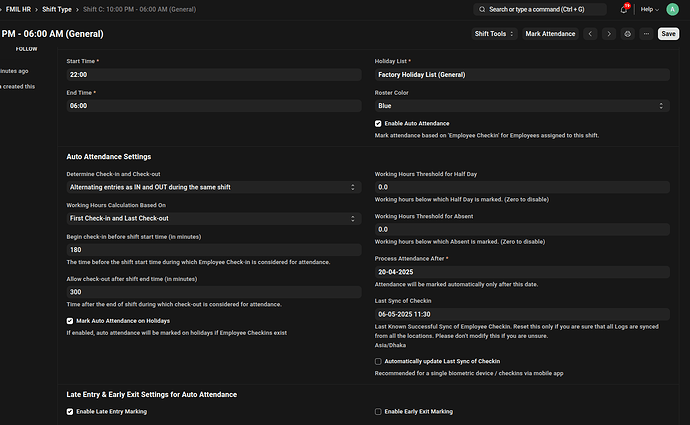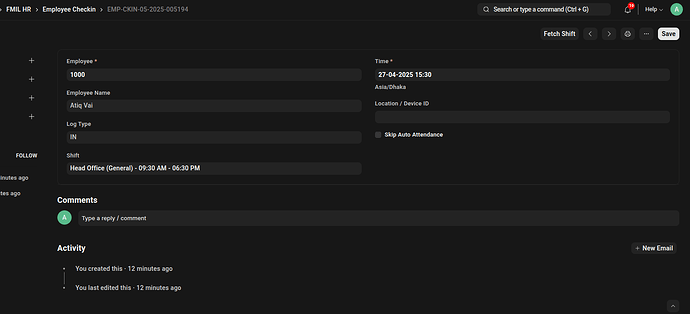Hi Everyone,
There is something that has been bugging me for quite a while now. I don’t know if I am wrong, so please guide me here.
Setup :
As you can see from the images, I have assigned a shift (Shift C: 10:00 PM - 06:00 AM (General)) to an employee from 20-04-2025 to 30-04-2025, which is a night shift that starts at 22:00 and ends at 06:00 the next morning. There is a grace period of 3 hours for the start time and a 5-hour grace period from the end time. The system starts taking the checkins for that particular shift at 19:00 and ends taking the checkins for that particular shift at 11:00 the next morning. Now, I have a checkin whose time is 27-04-2025 22:30, and its shift is Shift C: 10:00 PM - 06:00 AM (General) as expected. Then I have another checkin whose time is 27-04-2025 15:30 and its shift is Head Office (General) - 09:30 AM - 06:30 PM, another checkin which is under default shift time, is also expected.
Process :
So, when the default hourly scheduler shift_type.process_auto_attendance_for_all_shifts pulls the attendance from these checkin data periodically, as you can see, there are 2 attendances on the same date. It is marking them as Present (one from the Shift Assignemnt and one from Default Shift) but in some cases it is also marking them as Absent.
Issue / Query :
-
Should multiple attendances be allowed on the same date ? (One thing to note here is that Allow Multiple Shifts on the Same Date option from hr settings is disabled)
-
Should the system mark the checkin by default shift if there is already a shift assignment? Because as per me, the system should ignore the default shift if there is a shift assignment for an employee in a specific timeline, right?
Please help me understand that if this is a feature or some kind of unresolved issue?
I hope my words are not too confusing. Please ask questions if these words are confusing and I’ll respond.
Thanks in advance.