What is ERPNext Localisation and Why
Each country has a statutory tax compliance which businesses need to fulfil. For a business evaluating ERP solutions, fulfilment of this statutory compliance is a basic expectation. Hence, it becomes crucial for us as a Frappe community to ensure that ERPNext has a coverage of regional compliances. It can be as simple as applying taxes on the invoices. Or it can get as complex as -invoicing, with real-time integration with the government’s systems, for example India Compliance app.
In Frappe’s ecosystem, we trust partners to fulfil this requirement for these two reasons.
-
Better Understanding: Since the scope of localisation varies from country to country, it is also scalable through regional partners. Also, in the spirit of open-source, which is at the heart of the Frappe ecosystem, community partners can make this significant contribution. I am pleased to inform you that many community members contributed localisation for ~ ten countries as an open-source application. A lot needs to be done, however.
-
Scale: Since we have compliance of hundreds of countries to be covered, we need a scalable model. Since we have a global community of Frappe app developers, it makes sense to trust the community to ensure coverage of this scale.
Regional Apps when creating a new Site on Frappe Cloud
Though we have localisation for a few countries, it wasn’t discoverable when creating a new site. Hence, to ensure country localisations are easily discoverable, we have added an option in the UI for new site creation. Here is the demo.
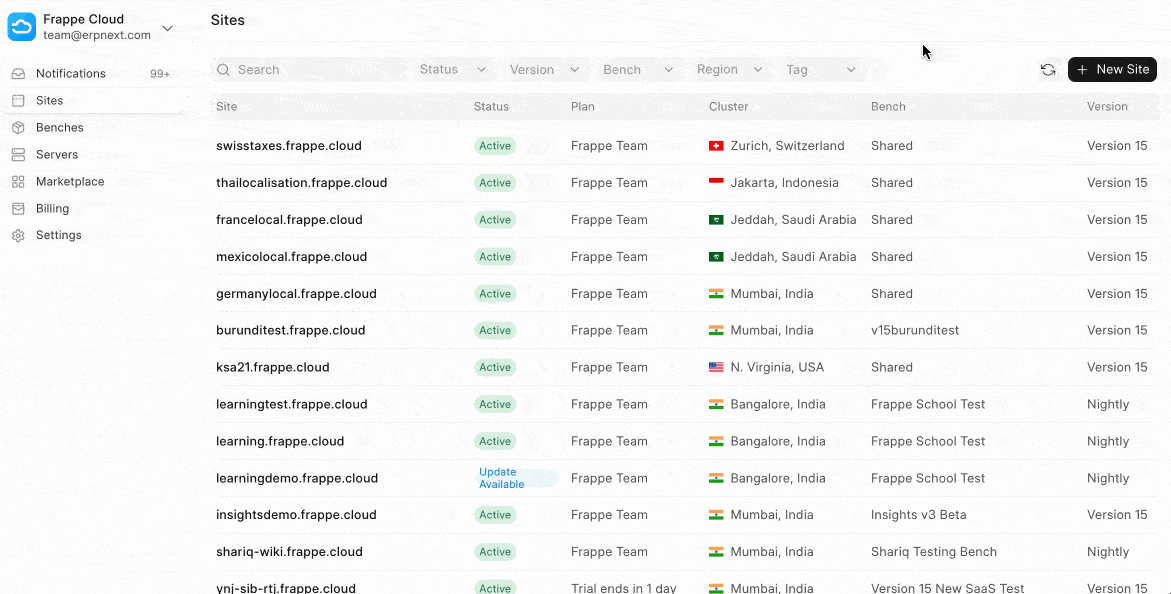
When creating a site from Frappe Cloud, after selecting apps, enable the option to select regional localisation. Based on the country’s selection, a regional localisation app will be auto-installed on your site.
Please note that we will be releasing this feature in phases. For now, it will only be available to Frappe partners. It will soon be open to all Frappe Cloud users. In the meantime, we are working with the published and new apps on UI upgrades, etc.
Countries Covered
Here are the countries for which regional localisation is available when creating a new site on Frappe Cloud.
Why should you contribute to regional localisation?
As suggested above, the availability of regional compliance is a basic customer expectation of a potential ERPNext customer. To ensure the success of the Frappe ecosystem, guaranteeing it’s coverage becomes extremely important. Only when we ensure comprehensive coverage on the regional level, will we be able to boost the adoption of the Frappe app (esp. ERPNext in this case), eventually leading to more business for all of us.
Hence, if you belong to a country for which ERPNext localisation is yet to be contributed, I encourage you to plan to develop and contribute one. If you already have a regional localisation and wish to contribute, learn how to get your open-source app published on the Frappe Cloud Marketplace. Request to keep me in loop via DM.
Credits to Frappe Cloud team, esp. @Suhail for driving the technical front.
Regards,
Umair Sayed
umair [at] frappe [dot] io