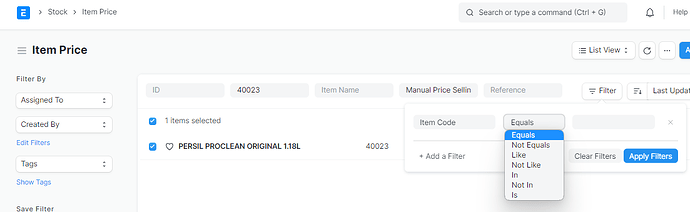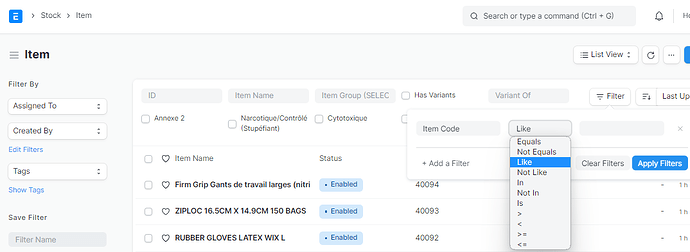https://docs.erpnext.com/docs/v13/user/manual/en/using-erpnext/search-filter
I have an item code named by serries using digit only.
In Item list, in view, I can select Filter Item code with <, >, =<, >=.
But for other list views such as Stock Ledger Entry List, Item Price, etc… the filter doesn’t give the option for the conditions <, >, =<, >=. Is it because it by default view it as text rather than numbers?
How we can we solve this and where exactly?
The images below show different selection for conditions depending on which section list…