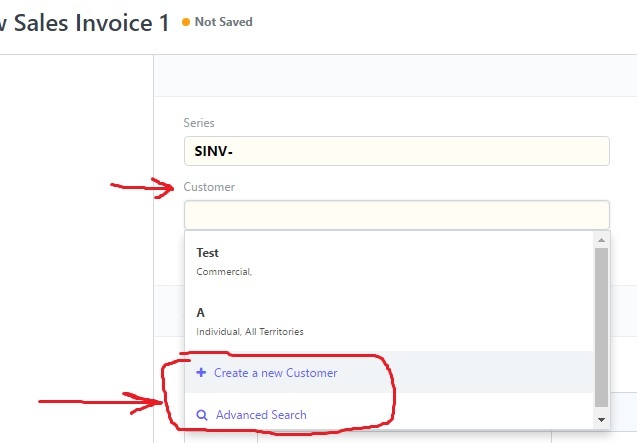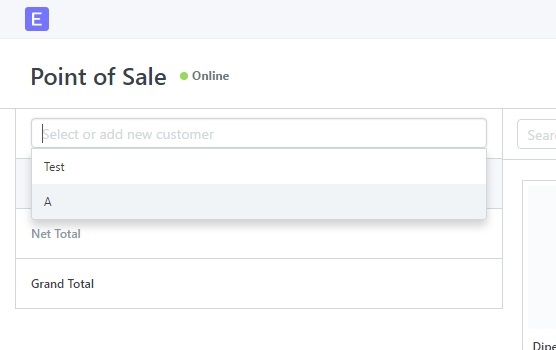It seem the search field in the POS page is different from the more mature customer search in Sales Invoice.
Is it possible to consolidate the two? looking at the code it seem we only need a customer name to build the invoice, so why not use the controller way (queries.py/customer_query)? this way we can add a full customer (and fill any required fields) on the go using the POS page.
I am not sure if I understand completely. Can you give an example with screenshots.
As shown in the following screenshots:
First, we have the better customer search/add field used in the Sales Invoice (this one uses the controller code):
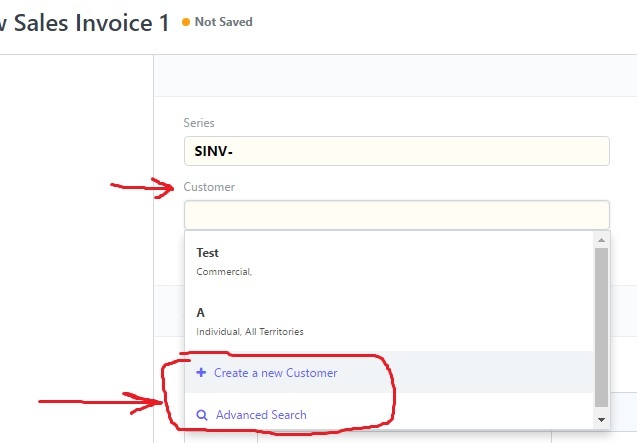
Here we see the simpler version in the POS page (that seem to retrieve all customers and do a client side filtering):
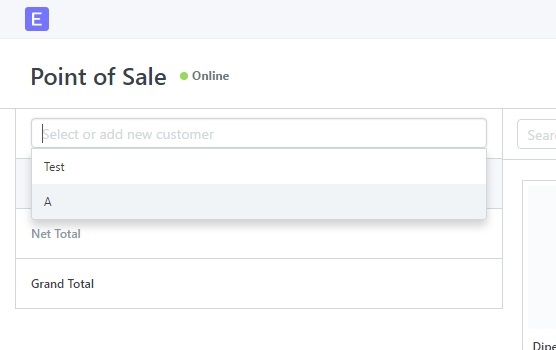
I am hoping that we get a consistent customer recall experience on both pages. The functionality and code and all heavy-lift work is there, why not reuse it?
POS implementation is fairly new as compared to Sales Invoice. We will sooner or later reach that consistency level where everything is rendered the same way but for now I think both the ways gets the job done.
1 Like