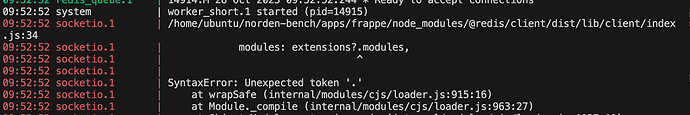I struck with this issue
frappe.exceptions.LinkExistsError: Cannot delete or cancel because Report Tax Detail is linked with Workspace Accounting-Administrator at Row: 46
got this erro while bench patchupdate…
had to delete the workspace manually to fix the issue
Please give best working commands for upgrading to Python3.11
- I tried installing Python 3.11 → changed it to default version
- My frappe-bench commands starting errors
- when i changed back to old python as default → bench errors gone
Please suggest what to do.
to installing Python 3.11, try this command
sudo apt-get install python3.11
installing python3.11 over python3.10 needs which exact steps ?
i am unable to run ERPNext after upgrade to python3.11 (selecting it as default over 3.10)
same for me, any update on this?
are you using bench start or using production??
sorry for the late replay, and thank you for your fast replay.
I use production
My issue was in procfile nodejs path, if you are using production there maybe other issue, check the path of nodejs once
This seems to work well. I had to manually upgrade the hrms app because it was failing with No module named ‘erpnext.loan_management.doctype.loan_repayment.loan_repayment
This post helped me there too: No module named 'erpnext.loan_management.doctype.loan_repayment.loan_repayment
I’m stuck at bench migrate --skip-failing
frappe@erpnext:~/frappe-bench$ bench migrate --skip-failing
Please specify --site sitename
frappe@erpnext:~/frappe-bench$ bench migrate --skip-failing --site erp.domain.com
Usage: bench migrate [OPTIONS]
Try 'bench migrate --help' for help.
Error: No such option: --site
If I run it without the --site option, it asks for one. If I add the --site option, it complains there is no such option. How to get past this step?
I eventually succeeded with the update. However, I did have to do a few steps differently. Maybe it helps someone else in the future.
Upgrade Frappe Bench
- Run this without sudo
pip3 install --upgrade frappe-bench bench migrate --skip-failingjust won’t run, as shown above- I had to install the latest node version, as the one installed was too low, and it required a higher one.
nvm install nodedid the trick. - Bench update came up with an error as restarting supervisorctl came up with an error 7 or so. After a
sudo supervisorctl start allit worked somehow though.
It looks like it is fully upgraded and the previous data is still there. Will test a bit further before doing the upgrade on the actual production system. This one was just done on a copy to test the upgrade.
Hello,
I am facing a problem when running the command
bench setup requirements
I updated Python to version 3.11 by following those steps recorded on Upgrade Python 3.10 to 3.11 on Ubuntu 22.04
Issue details:
frappe@frappe:~/frappe-bench$ bench setup requirements
$ /home/frappe/frappe-bench/env/bin/python -m pip install --quiet --upgrade pip
/home/frappe/frappe-bench/env/bin/python: No module named pip
ERROR: /home/frappe/frappe-bench/env/bin/python -m pip install --quiet --upgrade pip
subprocess.CalledProcessError: Command '/home/frappe/frappe-bench/env/bin/python -m pip install --quiet --upgrade pip' returned non-zero exit status 1.
The above exception was the direct cause of the following exception:
Traceback (most recent call last):
File "/usr/local/bin/bench", line 8, in <module>
sys.exit(cli())
^^^^^
File "/usr/local/lib/python3.11/dist-packages/bench/cli.py", line 132, in cli
bench_command()
File "/usr/local/lib/python3.11/dist-packages/bench/commands/setup.py", line 230, in setup_requirements
bench.setup.requirements(apps=apps)
File "/usr/local/lib/python3.11/dist-packages/bench/utils/render.py", line 105, in wrapper_fn
return fn(*args, **kwargs)
^^^^^^^^^^^^^^^^^^^
File "/usr/local/lib/python3.11/dist-packages/bench/bench.py", line 458, in requirements
self.pip()
File "/usr/local/lib/python3.11/dist-packages/bench/utils/render.py", line 126, in wrapper_fn
return fn(*args, **kwargs)
^^^^^^^^^^^^^^^^^^^
File "/usr/local/lib/python3.11/dist-packages/bench/bench.py", line 399, in pip
return self.run(
^^^^^^^^^
File "/usr/local/lib/python3.11/dist-packages/bench/bench.py", line 48, in run
return exec_cmd(cmd, cwd=cwd or self.cwd, _raise=_raise)
^^^^^^^^^^^^^^^^^^^^^^^^^^^^^^^^^^^^^^^^^^^^^^^^^
File "/usr/local/lib/python3.11/dist-packages/bench/utils/__init__.py", line 178, in exec_cmd
raise CommandFailedError(cmd) from subprocess.CalledProcessError(return_code, cmd)
bench.exceptions.CommandFailedError: /home/frappe/frappe-bench/env/bin/python -m pip install --quiet --upgrade pip
Python and pip versions:
frappe@frappe:~/frappe-bench$ python3 --version
Python 3.11.9
frappe@frappe:~/frappe-bench$ pip --version
pip 24.1.1 from /home/frappe/.local/lib/python3.11/site-packages/pip (python 3.11)
Thank you
I’ve solved the problem.
The problem was caused by the default environment that was running Python 3.10, and I recreated the default environment to make sure it was configured correctly using Python 3.11.
Steps:
deactivaterm -rf envpython3.11 -m venv env
Note: If you encounter a problem with the ensurepip module when creating the default environment.
frappe@frappe:~$ python3.11 -m venv env
Error: Command '['/home/frappe/frappe-bench/env/bin/python3.11', '-m', 'ensurepip', '--upgrade', '--default-pip']' returned non-zero exit status 1.
Make sure you have the venv & dev module installed for Python 3.11 by running this command:
3.1 sudo apt-get install python3.11-venv
3.2 sudo apt-get install python3.11-dev
source env/bin/activatePython -m ensurepip --upgradepython -m pip install --upgrade pipbench setup requirements
I hope these steps will help you solve the problem.
Thank you
@mrPauwHaan Can you explain this what you have done to resolve the issue related to Redis? As I’m getting the same error.
I just had to change the branch of Wiki to the main
Pardon me, But i don’t understand what actually the Wiki is. So can you guide me?
Frappe Wiki is a module that caused the error in my case. However, if you do not have that module I cannot help you with what worked for me.
Ok thanks, i am not using wiki module still facing the error.