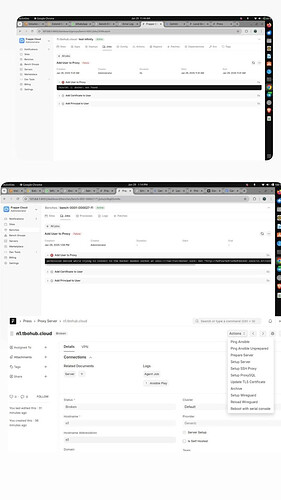I am following the official documentation for self-hosting Frappe Cloud: Local Development Environment Setup.
At the final step, I encountered the following error: “Docker not found” (first part of the image).
I suspected this might be due to an issue during the server setup, so I tried reinstalling from scratch twice, but I kept facing the same error.
To troubleshoot, I manually installed Docker inside the proxy server. However, this led to a different error (second part of the image).
Then, I attempted to set up SSH Proxy and Proxy SQL on the proxy server (as shown in the third part of the image), hoping it would resolve the issue. However, setting up the SSH Proxy failed with the error:
'__frappe_exc_id': '5d0306f858b52c0e84ea927adbb1128e0f8b7df28db3bfe94726ecfd'}
raise_exception = <class 'frappe.exceptions.DoesNotExistError'>
frappe.exceptions.DoesNotExistError: SSH Certificate Authority None not found
I also tried creating a new SSH Certificate Authority, but I am still facing the same issue.
Has anyone encountered the “Docker not found” issue before? Also, could someone provide the exact steps to properly set up SSH Proxy and the SSH Certificate Authority?
Attached Image: (Contains all three errors in sequence):