I have the following error when submitting a purchase receipt for some parts that have Has Serial No checked.
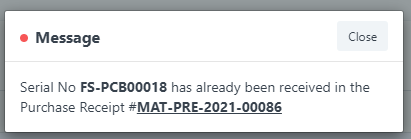
I have manually allocated the serial number to another part. I expect ERPNext to realise this and increment the number to find the next available Serial No.
If not, how can I reset the counter to the next available number to allow ERPNext to automatically generate an available Serial No?
Unsure what you did, but I manually created a serial number(DAN000007) and then proceeded to create a Purchase Receipt with that item. System created serial number around the already created one.
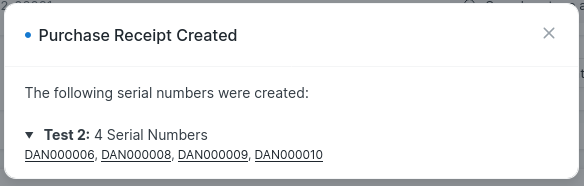
Go to the Item table and see if you have manually entered FS-PCB00018 in the serial number column of that item. If you have, remove it and try.
Hi,
Thanks for testing it out.
The serial number box in the item table was blank.
I manually added the next two serial numbers to my Purchase Receipt in order to submit it.
I’ve created another Purchase Receipt to play with and it has the same issue. I only have one item on the Purchase Receipt and the Serial No box is empty. I get the same error message that FS-PCB00018 has already been received. The next Serial No should be FS-PCB00022.
This is on V12, in case that’s relevant. I’ve requested the upgrade to V13 on the ERPNext hosting, but it’s not been scheduled yet.
Hai,
I was able to verify the issue. Have sent a pull request to fix it.
You can track it here: https://github.com/frappe/erpnext/pull/29292
From my (somewhat) limited ability to read code, that fix should do it!
Thanks very much!