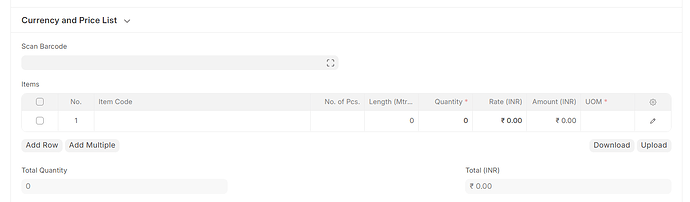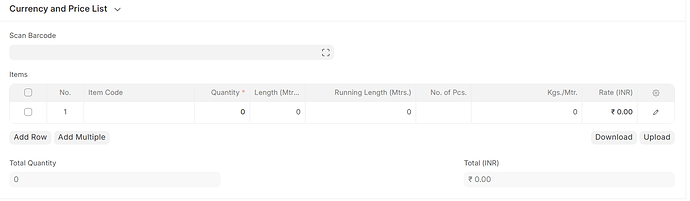We have a few fields added to the Item Child Table in Quotation, SO, PO and all docs.
However we want to set default columns across the users. The problem we are facing is the columns get reset again and again and have to be manually changed for every user every time a new doc is created which is creating a lag in using the system. How can the same be set for all users at once. I tried the same setting the No. of Columns option in doctype customisation at the target fields but hasn’t helped.
You can set it by checking each field’s “In list view” property on the child table doctype.
@M.Toseef This is Not Working ?
is there any client script to do that ?
If you are not using developer mode “on”, then customize the child table and for the column you need to be visible by default check the property “listview”. Then reload and check. If it is not working share the screenshots.
@M.Toseef i do not get it your point
Your Means Developer Mode is OFF Or ON ?
Please clearifiy me .
I mean if your developer mode is “OFF”, then use customize form.
@M.Toseef ok i will check it
Enabling listview for the field is the solution and that’s how I do it for the required fields. Currently limitation of 10 columns in frappe. But nowadays I don’t face problem as we have developed custom app to add more than 10 columns
How you enhanced the list view by adding more columns?