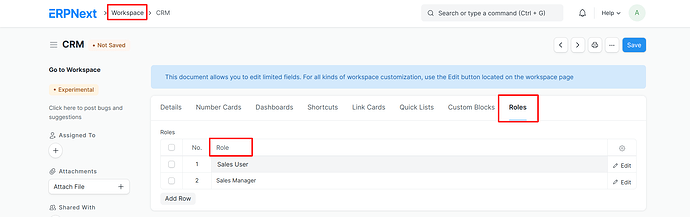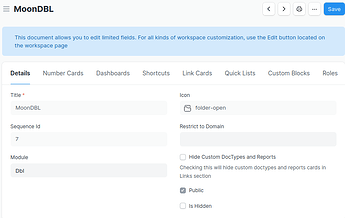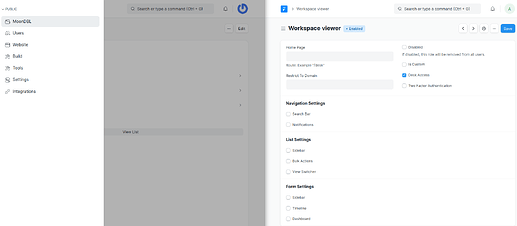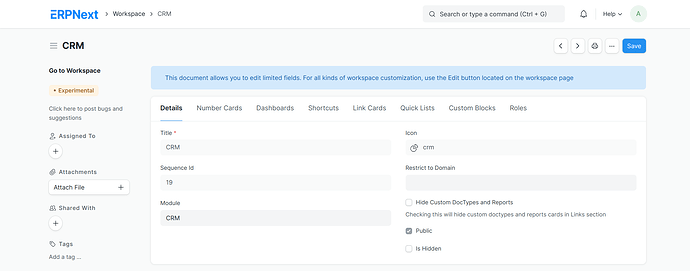Hi all,
I’m developing a sample web application using Frappe framework, and I’m trying to use the new workspace functionalities to create a User platform.
I’ve created a workspace as an Administrator with various visualization of some sample DocType.
Then i created a Role named “Building Owner” and i want the Users associated with this Role to see only the previously created workspace.
Is possible to give access for a Role only to the workspace without giving desk access? If not what is the best way to limit the desk permission to have the users visualizing only the workspace with the doctype visualization?
Bonus question: How can i differentiate the doctype visualization (adding different filters) in the workspace for each user? I think i need to use Hooks but would be great if someone could give me some examples.
Thanks
For now I’ve tried to limit the single doctype permission, giving to the role just the read permission but this just limit the Role to not add or delete the selected doctype. But i want to limit more the user.
Moreover i’m trying to solve that by creating a custom user type but i’m struggling to reach my goal.
Any help would be great!
Thanks