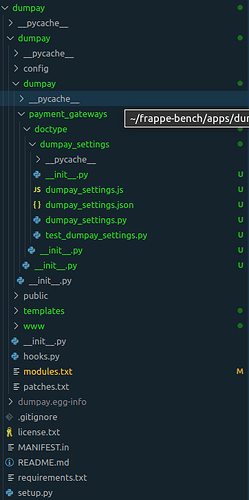I’d like to set up an isolated version of ERPNext for training purposes that will simulate an online store, but that will be in a classroom lab that is not connected to the Internet.
My understanding is that there is no way to simulate a payment gateway - you must use a real payment gateway like Stripe, even if you are just using it test mode. Is this correct?
Can I create a custom app that injects a new “Dumpay Settings” into the list of “Payment Gateways” when it is installed? How do I set that up?
The Payments app stores gateway definitions in “payments/payments/payment_gateways/doctype/_settings” folder.
In developer mode, I can go into the Payment Gateways list and create a new “Dumpay Settings” document and it creates it in the Payments app in my build hierarchy.
I currently have the following directory structure in my apps folder:
You can see that there is a “dumpay/dumpay/payment_gateways/doctype/dumpay_settings”. My intuition behind doing it this way is to create an app that can define a Dumpay Settings doctype that can be used by the Payments module without actually modifying the Payments app.
Of course, I see no evidence that there is a Dumpay Settings doctype - and don’t really know how to create one.
I’ve looked at the source code to the Payment Gateways, but they are all configured in the Payments app. Can I configure a Payment Gateway that will play with the shopping cart without altering the Payments application?